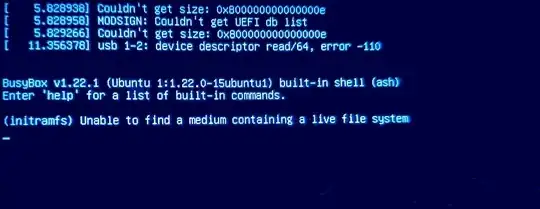I'm trying to install Ubuntu alongside Windows 10 on a Lenovo 720 13" and I get the error in the title.
I looked for similar cases 1 2 3 4 5 6 7. I'm sure there are many more, so if I missed a solution, please point it out, but unfortunately the proposed solutions didn't seem to be effective in my case.
I tried:
Secure Boot both enabled and disabled
Fast Boot both enabled and disabled
with and without creating empty space on the SSD
Creating an ext4 partition from Windows
Ubuntu 18.04 and 16.04
The result is always the same. The installation doesn't recognize any partition, but mysterious 8.2GB (my RAM?) which are < to the 8.6 required.
The live version of Ubuntu runs, but even GParted doesn't recognize any disk apart the USB drive.
I apologize if I have missed a solution but there are many similar cases. Maybe the pictures in this album can represent the situation better than my words. I suspect the issue might be related to Lenovo, so I'm also bothering them here.