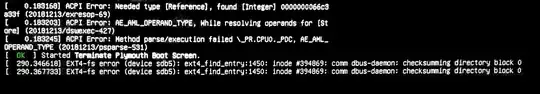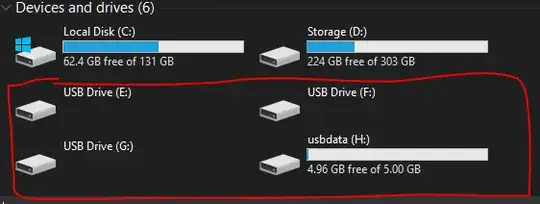I've installed a persistent installation of Lubuntu 19.04 on my USB a while back, which was running with no problems until the booting process started giving errors.
Only the lines after and including [ OK ] started appearing when it stopped booting. The lines before that have always appeared, but they didn't prevent the system from booting.
I've used this tutorial to install before.
The USB used to appear as one drive before in Windows 10, but now it appears like this:
I have no clue what any of these errors mean, and because I'm not very fluent in Linux I think it might be easier to make a fresh install, so if anyone knows how I can fix this that would be great! But if fixing it is too difficult for someone that's not great with Linux, I'm also OK with making a backup of the persistent storage and reinstalling the system, which I would also need help for.