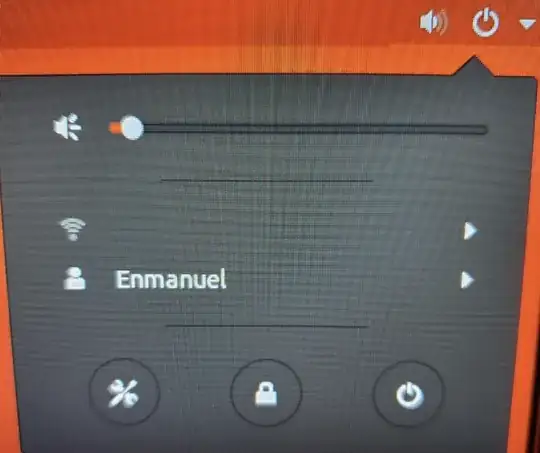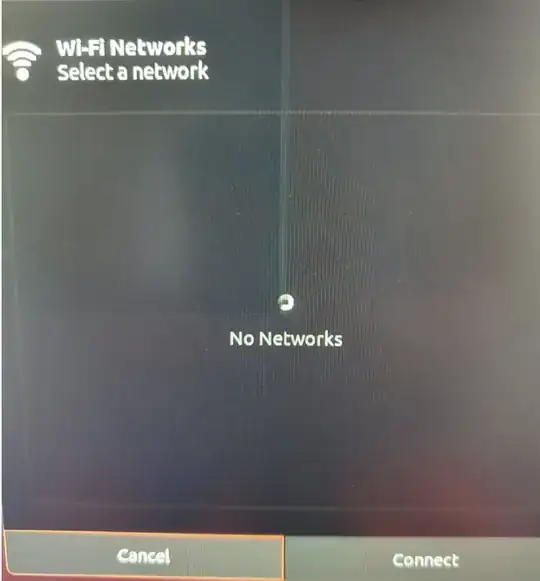I recently formatted my computer and bought a wireless adapter for it Archer T4U US 3.0 from tp link.
I have been trying to get it to work but at first it did not recognize the wifi adapter, so I tried this solution: https://askubuntu.com/a/802209/592069
After trying the solution I now get the symbol of wifi in the top but it does not recognize any networks from my local I have both signals 2.4ghz and 5.8ghz, but none of them work.
The main reason why I bought this new adapter is to be able to connect to 5.8ghz so that is the main frequency I am trying to connect to.
An active user from the answer that i tried before recommended me to post the results from a script that is posted in My wireless/WiFi connection does not work. What information is needed to diagnose the issue?
The result is https://paste.ubuntu.com/p/3pjxnpMzwY/
Also attaching a couple of images of how everything looks in my OS: