I'm trying to have Ubuntu and Windows 7 dualboot. I couldn't shrink the partitions while in Windows, nor could I do it in GParted.
I didn't get the option to install Ubuntu alongside Windows, so I had to manually adjust the partitions myself.
This is what I've arranged them as.
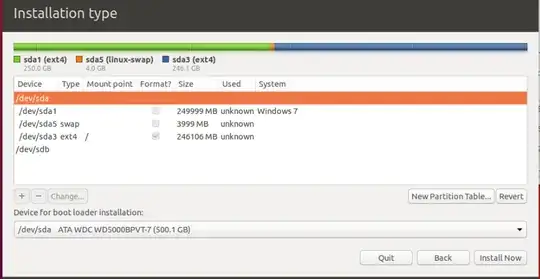 Is there anything else I need to do or can I hit install?
I've backed up my HDD in case of an issue.
Is there anything else I need to do or can I hit install?
I've backed up my HDD in case of an issue.
Thanks in advance.
Specs: (Dell Inspiron R17 N7110 Laptop)
- 500 GB Disk space, Windows 7 pre-installed
- 4GB DDR3 RAM (Will be 8 soon)
- Intwl Core i5
- SRS Premium Sound
- NVIDIA GeForce GTX 525M