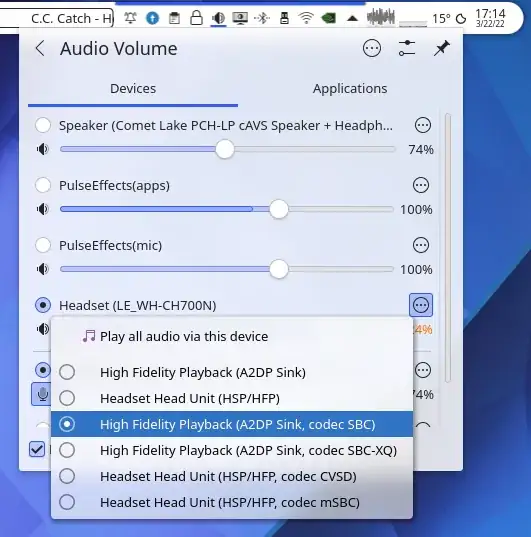I have Sony WH-1000XM2 Bluetooth 4.1 headphones (with profiles A2DP, AVRCP, HFP, and HSP) which work with Ubuntu 18.10.
However, they constantly connect to the PC in the headset mode with subpar mono audio. For proper high def stereo, I must:
- Turn on headphones, wait for them to pair (auto connects to headset mode)
- Disconnect the headphones using Blueman-manager
- Reconnect to the headphones specifying the High Fidelity Playback Audio Profile.
When I try to change profiles while connected I get the Failed to change profile to a2dp_sink. Funnily enough it can change from a2dp to hsp/hsf just fine...
Is there a way to configure this Bluetooth device to auto connect to high fidelity playback?
Multiple searches for a solution on the web have found nothing useful.