TL;DR: Can I remove completely unity and gnome3 but keep compiz?
Long Version:
I really gave a go both to unity and to gnome3. I really did. I just can't bear them. I need something that I can rely on for a long while. I decided to do away with desktop managers; I want to build my own desktop environment with independent parts.
My requirements:
- My workflow is very dependent on compiz; I don't care about the effects, but I use a lot of it's key bindings to move/resize/manage windows, as well as workspaces, and I could not find another window manager that has everything I need. So the window manager has to be compiz, unless you know another WM with the same flexibility. Alternatively, I can use xMonad, but I like it less.
- I need something that can replace applets, in order to be able to connect to network, control sound, hold pidgin indicator, etc. Some sort of light-weight dock maybe? If it can use my icons and my theme by default, it would be great (instead of trying to replicate the theme).
- Desktop management would be nice as I often drag-drop stuff from and on it temporarily. But it's not mandatory(Is there an independent app for that?).
My questions:
- How would I go about completely remove unity and gnome and keep compiz? Can I safely just apt-get remove them?
- Is there anything I should know? The purpose is to build a rock-solid desktop; it should not end up being even less stable than the defaults (I am thinking in particular of nm-applet, which always worked perfectly for me, contrary to other network managers).
Notes:
- I could use fallback session, or install gnome2, XFCE or LMDE or similar, but I really just want to do away with the whole monolithic window manager + shell paradigm. I want flexible, loosely coupled parts.
- I know about cinnamon and mate, and I really admire the work that Mint is doing (some sanity, finally), but I really would rather have a light-weight dock that only launches stuff (as opposed to taking care of a lot of other things).
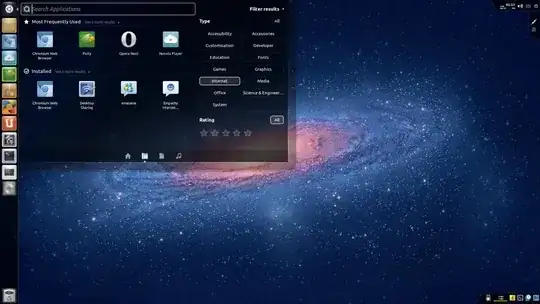

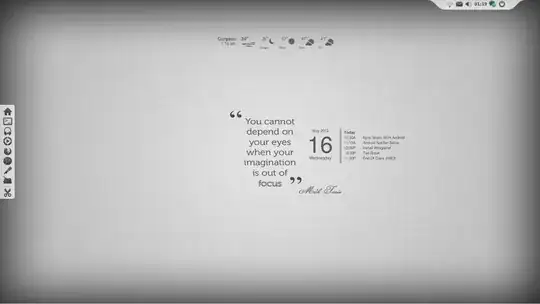
 Cairo-Dock Session
Cairo-Dock Session