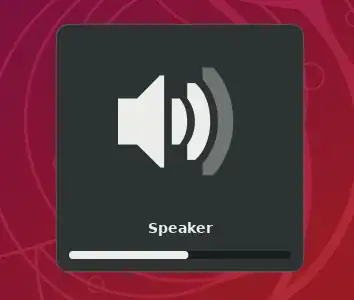On Ubuntu 18.10, on my laptop (Lenovo W530), there are 2 ways to easily change the volume:
Using the + / - buttons has 17 steps from min to max.
Using the scroll wheel has 50 steps from min to max and I find it too low.
My question is: how do we change either step size?
This may look like a duplicate of how-can-i-make-the-volume-change-in-smaller-increments but it's not: this question is about Ubuntu 18.10 running Gnome Shell, not Unity.