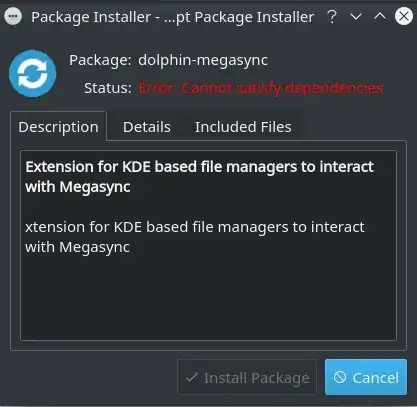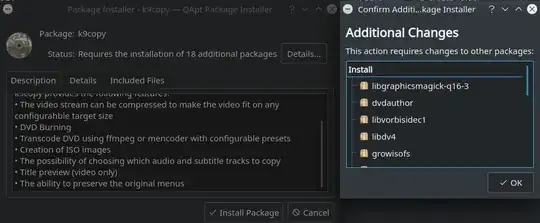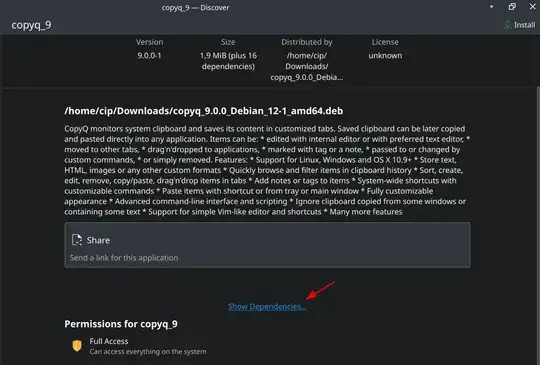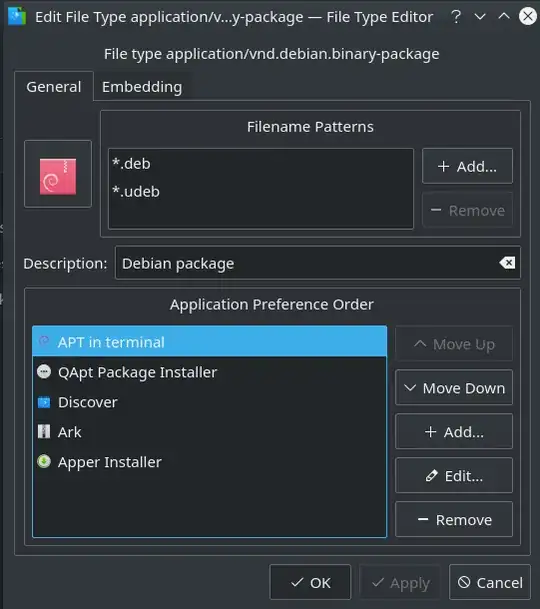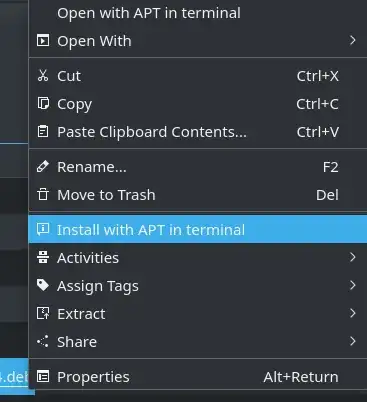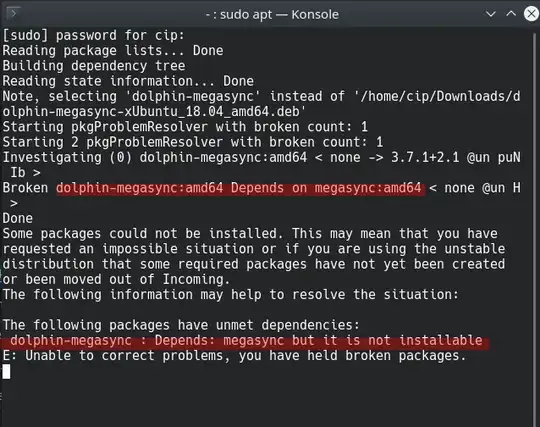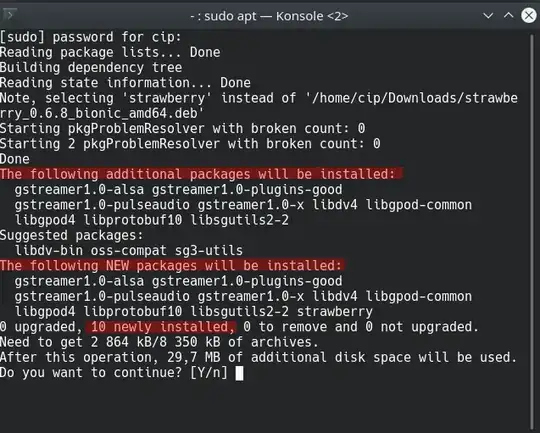On Gnome based systems you can install .deb files with gdebi instead of using the Ubuntu Software Center. What is the equivalent package on KDE using Kubuntu?
- 5,669
2 Answers
As a complementary answer in relation to other answers and comments:
- Qapt Package Installer (
qapt-deb-installer) is meant as similar to Gdebi, but, while it tells you when dependencies are missing, it doesn't list those missing dependencies.
On the other hand (like Gdebi) it tells you what supplementary dependencies are installed when executing a deb file.
- Discover is similar in that it is able to install from
debfiles (unlike something like Synaptic or its KDE alternatives, Muon and Apper). But, just likeqapt, it doesn't tell you what dependencies are missing, just says that they are so:
It does list the supplementary dependencies before installing them by clicking "Show dependencies..." before clicking "Install":
The only solution I have in order to see what dependencies are missing, if the case, is the one where, while the deb file is installed with apt in terminal (apt being the program that is run by Gdebi), the action is triggered with a GUI - namely Dolphin file manager - in two possible ways:
- by associating the deb files with an "application" that would trigger our action, in fact just the
desktopfile~/.local/share/applications/install-deb-terminal.desktop, created by us with the form
[Desktop Entry] Name=APT in terminal Comment=Install deb files in terminal with apt Exec=konsole --hold -e sudo apt install %f Icon=/usr/share/icons/breeze/mimetypes/22/application-x-deb.svg Terminal=false Type=Application StartupNotify=true Categories=System;
but that will be seen by the system as a new application that could be associated to the deb file-type
- or, by just creating a new context menu in Dolphin for deb files, triggering the same action, with the file
~/.local/share/kservices5/ServiceMenus/install-deb.desktopof the form
[Desktop Entry]
Actions=install Icon=dialog-information MimeType=application/vnd.debian.binary-package ServiceTypes=KonqPopupMenu/Plugin Type=Service X-KDE-Priority=TopLevel[Desktop Action install] Exec=konsole --hold -e sudo apt install %f Icon=/usr/share/icons/breeze/mimetypes/22/application-x-deb.svg Name=Install with APT in terminal
I guess Dolphin qualifies as a GUI for our purpose. The rest is displayed in terminal - that is: missing dependencies, if the case,
or supplementary ones that need to be installed:
But we do not take any action in CLI ourselves, except entering the sudo password.
[Thanks to @DKBose I found this link where in a question I have presented this solution under a now dead account while I had the same username as now.]
- 4,066
- 4
- 47
- 106