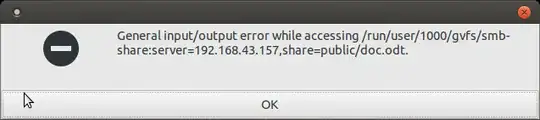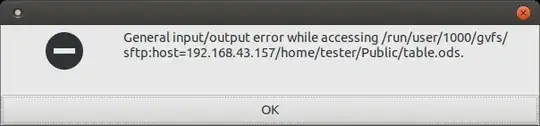I have some file stored on a Network share which I have mounted as as a drive on my ubuntu desktop.
In LibreOffice 6.0, it would open the files, but keep me in read-only (pretty sure due to a network permission which I have not fixed).
In LibreOffice 6.1, it won't even open the file. It just says 'access to {filename} is denied'
However, If I copy and paste the file to my desktop, it opens fine.
Any ideas?
Information Ask Requsted:
from the mount command, this is the locate of the mount i'm accessing:
//data-server.myserver.lan/Server on /home/david/Server type cifs (rw,relatime,vers=default,cache=strict,username=My Name,domain=mydomain,uid=0,noforceuid,gid=0,noforcegid,addr=10.0.0.6,file_mode=0755,dir_mode=0755,soft,nounix,serverino,mapposix,noperm,rsize=1048576,wsize=1048576,echo_interval=60,actimeo=1,_netdev)
from lsblk:
NAME MAJ:MIN RM SIZE RO TYPE MOUNTPOINT
loop0 7:0 0 2.2M 1 loop /snap/gnome-calculator/222
loop1 7:1 0 174.2M 1 loop /snap/gitkraken/90
loop2 7:2 0 3.7M 1 loop /snap/gnome-system-monitor/45
loop3 7:3 0 87.9M 1 loop /snap/core/5328
loop4 7:4 0 13M 1 loop /snap/gnome-characters/117
loop5 7:5 0 143.9M 1 loop /snap/slack/7
loop6 7:6 0 2.3M 1 loop /snap/gnome-calculator/180
loop7 7:7 0 2.3M 1 loop /snap/gnome-calculator/199
loop8 7:8 0 87M 1 loop /snap/core/5145
loop9 7:9 0 86.9M 1 loop /snap/core/4917
loop10 7:10 0 13M 1 loop /snap/gnome-characters/103
loop11 7:11 0 140M 1 loop /snap/gnome-3-26-1604/59
loop12 7:12 0 3.7M 1 loop /snap/gnome-system-monitor/51
loop13 7:13 0 93.5M 1 loop /snap/slack/6
loop14 7:14 0 13M 1 loop /snap/gnome-characters/101
loop15 7:15 0 14.5M 1 loop /snap/gnome-logs/37
loop16 7:16 0 477.9M 1 loop /snap/libreoffice/80
loop17 7:17 0 3.7M 1 loop /snap/gnome-system-monitor/54
loop18 7:18 0 34.7M 1 loop /snap/gtk-common-themes/319
loop19 7:19 0 14.5M 1 loop /snap/gnome-logs/40
loop20 7:20 0 174.2M 1 loop /snap/gitkraken/94
loop21 7:21 0 174.2M 1 loop /snap/gitkraken/87
loop22 7:22 0 139.5M 1 loop /snap/gnome-3-26-1604/64
loop23 7:23 0 141.5M 1 loop /snap/slack/8
loop24 7:24 0 140.9M 1 loop /snap/gnome-3-26-1604/70
loop25 7:25 0 14.5M 1 loop /snap/gnome-logs/34
sda 8:0 0 238.5G 0 disk
└─sda1 8:1 0 238.5G 0 part /
And ls -l [the file]:
-rwxr-xr-x 1 root root 36864 Sep 11 10:47 '/home/david/Server/SetUp/Docs/IT.docx'