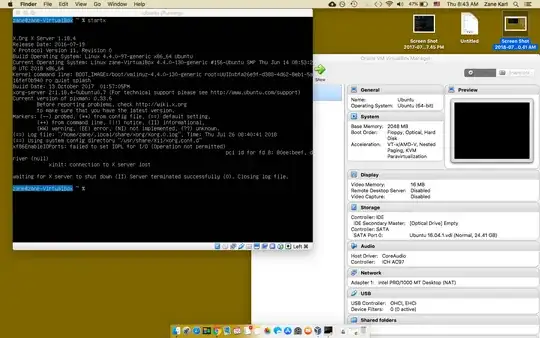After
apt-get update
apt-get upgrade
apt-get autoremove --purge
I get a blinking cursor when booting up Ubuntu VM. How might I fix this?
I have spent the past four days looking through forum posts and following debugging guides to no avail. I have seen most if not all "blinking cursor" related questions and their solutions and have tried them to the best of my ability. I have come to realize that this problem has shown up quite often in Ubuntu as per this post. That post got me to thinking that I have a GPU problem, as opposed to a lack of kernels problem, due to my running autoremove --purge.
Example of the blinking cursor screen:
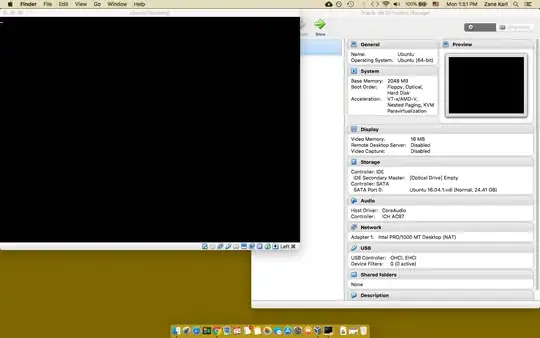
The result of pressing shift on boot:
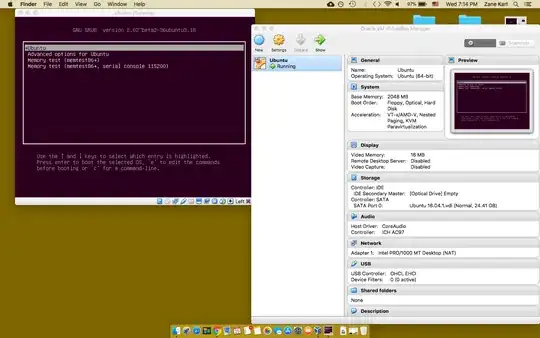
The result of using recovery mode:
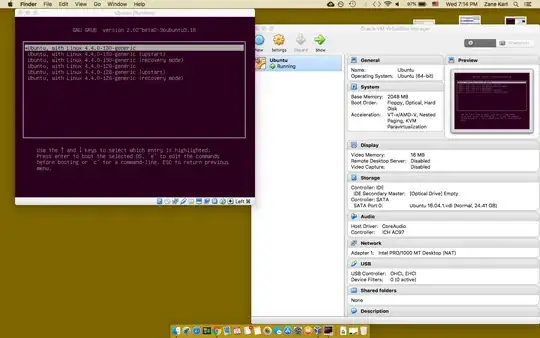
The result of selecting 4.4.0-130-generic (recovery mode):
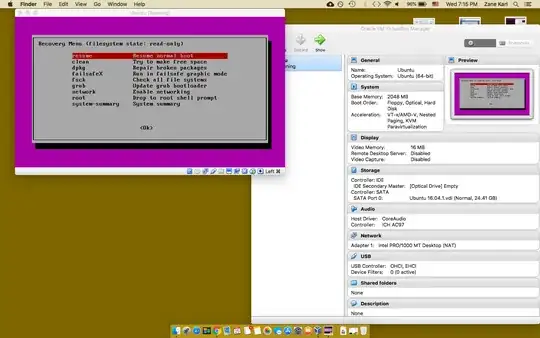
I have tried the nomodeset option after removing quiet splash and the intel Vt-x solution like here.
I can also access a shell prompt via FN-CTRL-ALT-F1 as posited here.
And finally, if it was not already obvious I am running an Ubuntu 16.04 VM on my MacBook Air. Any and all advice is thoroughly appreciated.
The following contains posts and bug tracker forums that might be helpful although they have not yet yielded any fruit for me.
Reinstalling GRUB, this one comes up a lot in ubuntu forums.
@Melebius asked if I could provide the boot messages when I change quiet splash to 'nomodeset'; the below image is a screen shot of a portion of these messages. Note, that I have checked out the error Failed to start clean up any mess left by odns-up and it led me to some of the previously less-related links above. That's my fault for not including the connection between some of them, specifically the lightdm link.