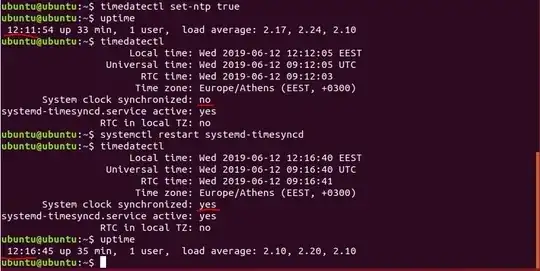One way to do it is to use ntp which still works in Ubuntu 18.04. Run the following command to install ntp.
sudo apt install ntp
After it is installed you can run ntpq -p to make sure that it is working.
~$ ntpq -p
remote refid st t when poll reach delay offset jitter
==============================================================================
0.ubuntu.pool.n .POOL. 16 p - 64 0 0.000 0.000 0.000
1.ubuntu.pool.n .POOL. 16 p - 64 0 0.000 0.000 0.000
2.ubuntu.pool.n .POOL. 16 p - 64 0 0.000 0.000 0.000
3.ubuntu.pool.n .POOL. 16 p - 64 0 0.000 0.000 0.000
ntp.ubuntu.com .POOL. 16 p - 64 0 0.000 0.000 0.000
Then in your /etc/crontab file add @reboot root /usr/sbin/ntpd -n so that the ntpd will automatically start when the system reboots. Use your favorite editor like gedit or mousepad or whatever you like:
pkexec gedit /etc/crontab
It should kind of look like this when the line is added:
# /etc/crontab: system-wide crontab
# Unlike any other crontab you don't have to run the `crontab'
# command to install the new version when you edit this file
# and files in /etc/cron.d. These files also have username fields,
# that none of the other crontabs do.
SHELL=/bin/sh
PATH=/usr/local/sbin:/usr/local/bin:/sbin:/bin:/usr/sbin:/usr/bin
# m h dom mon dow user command
17 * * * * root cd / && run-parts --report /etc/cron.hourly
25 6 * * * root test -x /usr/sbin/anacron || ( cd / && run-parts --report /etc/cron.daily )
47 6 * * 7 root test -x /usr/sbin/anacron || ( cd / && run-parts --report /etc/cron.weekly )
52 6 1 * * root test -x /usr/sbin/anacron || ( cd / && run-parts --report /etc/cron.monthly )
@reboot root /usr/sbin/ntpd -n
#
Then reboot the computer for the settings to take effect.
~$ timedatectl status
Local time: Wed 2018-06-13 06:55:35 MDT
Universal time: Wed 2018-06-13 12:55:35 UTC
RTC time: Wed 2018-06-13 12:55:36
Time zone: America/Denver (MDT, -0600)
System clock synchronized: yes
systemd-timesyncd.service active: yes
RTC in local TZ: no
If you want to change your servers to the Asia Pool servers add them into the # Use servers from the NTP Pool Project. part of the /etc/ntp.conf file like so:
# Use servers from the NTP Pool Project. Approved by Ubuntu Technical Board
# on 2011-02-08 (LP: #104525). See http://www.pool.ntp.org/join.html for
# more information.
server 0.asia.pool.ntp.org
server 1.asia.pool.ntp.org
server 2.asia.pool.ntp.org
server 3.asia.pool.ntp.org
Hope this helps!