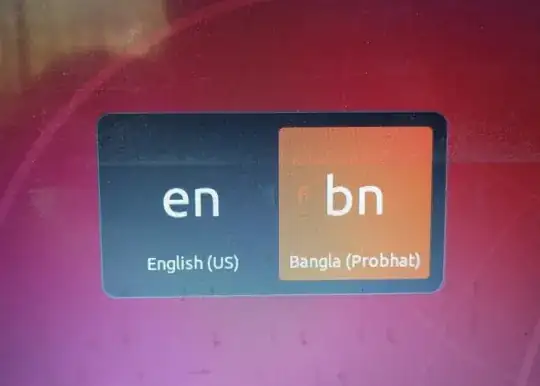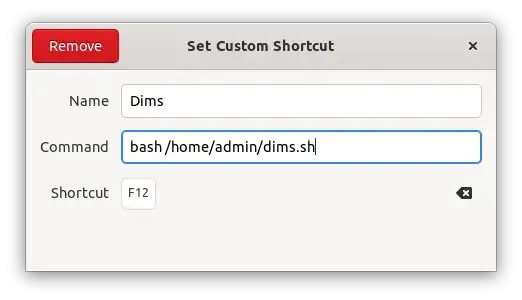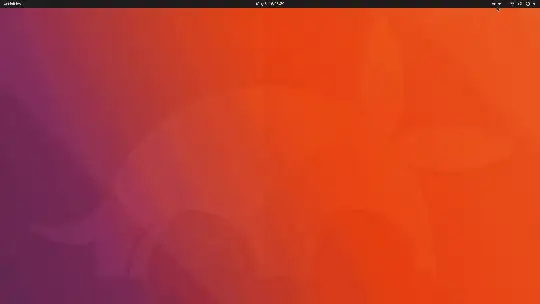Recently i installed Ubuntu 18.04. I added a Bengali keyboard layout and set the shortcut to switch between languages. The problem is when i press the shortcut key a popup notification appears and the keyboard fridges for about 3 seconds.
How can i disable this notification popup and get relief from the keyboard fridge issue.
I installed gnome-tweak-tool application and there is a way out of this. There is a list of preset shortcut keys to switch languages and can be enabled any or multiple of them.
For a long time i use F12 as the shortcut key. I want to use F12 and the popup disabled too.