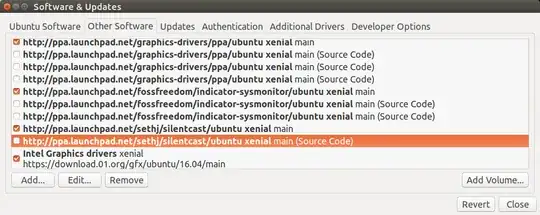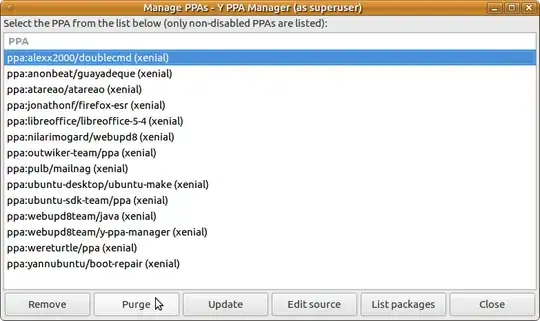I followed this Q&A for Ubuntu Server only: How can PPAs be removed? and used one answer there:
sudo add-apt-repository --remove ppa:whatever/ppa
...but it only worked for the current session and didn't survive a reboot. In other words the PPA reappeared later. This made a Graphical User Interface (GUI) method that "simply works" with the click of a button highly desirable.
How can a PPA be removed with the GUI?
This is not a duplicate
This is not a duplicate of: How can PPAs be removed? where only answers using the terminal are requested. Answers using the GUI have been deleted. The rules can be bent when a terminal answer is given followed by "you can try this GUI option too".
This question is about Ubuntu Desktop and GUI answers are requested. A new GUI solution in the future should be deleted from the Ubuntu Server question but is allowed here.