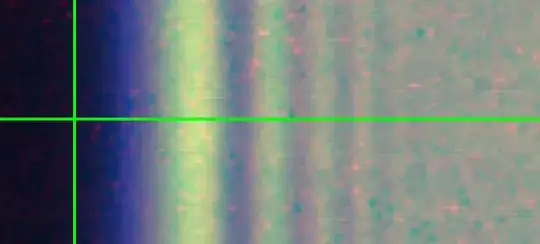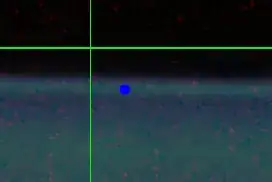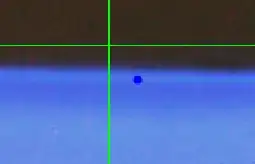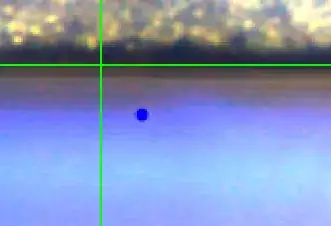Based on suggestions from mmesser above, I solved the problem. Here some pictures for information.
-First I checked the spectrum (looks good)

-The yellowish colour is indeed saturated blue. For some reason the gain of the camera is set too high when there is only blue light (this is also the cause of the red artefacts I assume)
A little diffuse white light from the front solved this for me. I would prefer a software solution, but that's not possible. I might also try a different colour LED later on.
As Comparison, a picture with only blue back light, then blue + a little diffuse white light from the front, and finally a lot of front light. Backlight was the same for the 3 pictures.
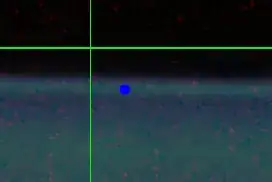
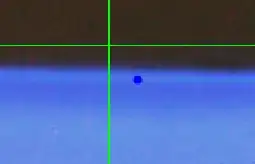
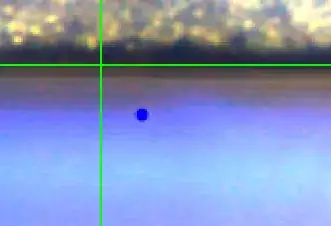
edit; an extra picture taken with very little back light, quite a lot of front light, and a piece of paper held at a distance of maybe 1mm next to the object. I need to check what is more important; the reflection of a white surface into the camera, or the blocking of a lot of blue light. But anyway, that's more like it.