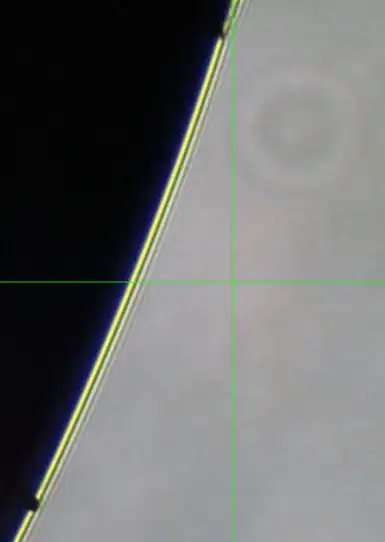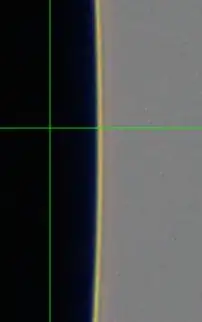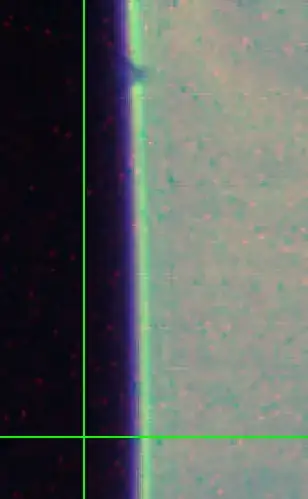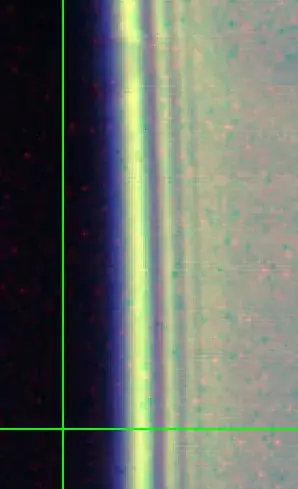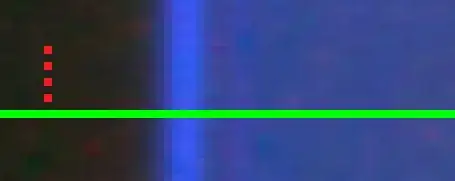I took the picture below with our microscope. It's a 8mm roller bearing, lighted from below with a parallel light bundel (white). The width of the yellowish light fringe is maybe 5 micron.
Originally I was hoping to make pictures with an accuracy of like 1 micron. But I'm afraid that was way too optimistic.
-First I would like to know if this is really a diffraction pattern?
-If yes, would a blue back light make the fringes smaller? What else could I do to increase quality?
-Is there a way to calculate the distance between the fringes and the "real" object position? On this website, I found a similar question, but I don't think those formulae are valid for this case (the calculated distances are like 0.3mm between fringes).
Thanks in advance,
Edit; the first back light I used did not have a pin hole, and the light beam was not focused at all. The resulting image in the microscope looked like this; (distance per pixel is the same)
At first I was a bit disappointed when I saw all these fringes with the truly parallel light, but maybe it's a good thing to hit the limitations of the microscope (as Rod suggests below)?