The power cog is the icon in the rightmost corner of Unity's upper panel from 11.10 onwards. Clicking it reveals a menu containing system settings, update status, and logout/shutdown options.
The power cog is the panel indicator in Ubuntu 11.10 and later's Unity which houses various settings for managing the system.
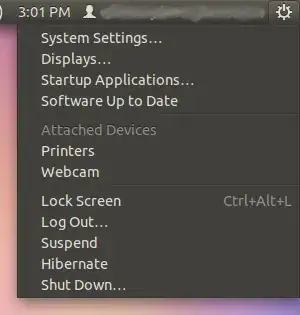
Items included in the power cog's menu are:
- System settings
- Update status
- Device settings (monitor, printers, webcam, etc.)
- Options for locking the screen, logging out, suspending, hibernating, and shutting down
This tag should be for questions related to the power cog indicator or its menu entries.