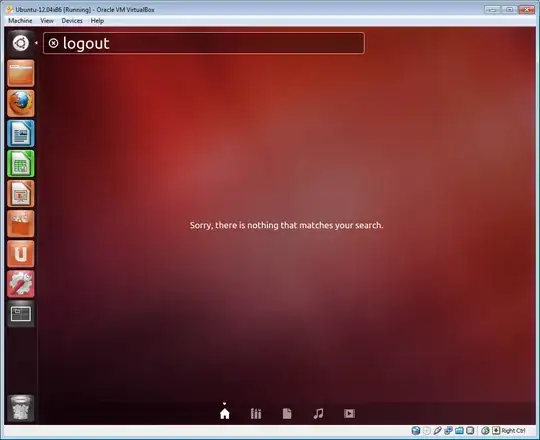After upgrade to Ubuntu 11.10, I don't have a logout/power-off option in the upper right menu. Is there a way to add it?
Asked
Active
Viewed 4,064 times
3 Answers
2
There's a strange bug where the menu that has the session controls will actually crash, and disappear. If you open the dash and search for "log out," you will find the option you need.
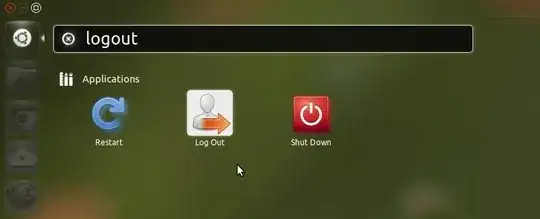
The next time you log in, the session menu should be there at the top right.
Knowledge Cube
- 14,911
Dylan McCall
- 4,209
0
What theme are you using? There is a bug if you use a theme other than Ambiance or Radiance, the system status menu in the top right won't show.
I believe it is fixed if you install gnome-icon-theme-full. Log out and then log back in.
If that doesn't work, I recommend you stick with Ambiance or Radiance.
Jeremy Bicha
- 8,294