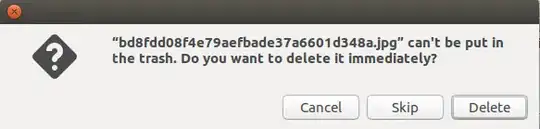I have my documents and all my stuff in my secondary internal HDD, which is NTFS, set to automount on startup, on Ubuntu 16.04. Also the home's directories locations are changed to that HDD (the OS is installed in another SSD hard drive). If i'm using Krusader file manager, the files from the secondary NTFS HDD goes directly to trash. However, if i'm using Nautilus, if i try to delete any file i get the error: "... can't be put in the trash. Do you want to delete it immediately?". What should i do? Thanks!
Asked
Active
Viewed 1,893 times
1 Answers
0
I found an answer but i'm not sure if it's safe to try it since my partition is mounted as NTFS in /mnt/DATA and i have important data inside. So basically, the answer sais i have to edit the /etc/fstab file (sudo gedit /etc/fstab). There, on the line for the required partition i should put uid=1000 and restart the OS. Sincer my partition is called 'DATA', this is the one that should be modified
(/dev/disk/by-label/DATA /mnt/DATA auto nosuid,nodev,nofail,x-gvfs-show 0 0).
EDIT: This method works! The answer was found here (Can't move files to the trash [duplicate]) on dr mat's post, at Mukesh Sai Kumar's suggestion. Since i am the owner for Trash, i didn't have to apply the steps regarding deleting and recreating it. Thanks!
BR4TO92
- 73
- 1
- 11