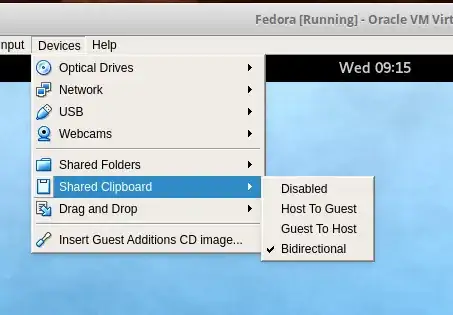I'm working in Ubuntu as Virtual-Box guest on top of Windows machine (as host)
I have generated a long key which I want to paste to gitlab - yet for some reason I cannot copy and paste it from the terminal.
- I have gone into the settings and set the shared clipboard to bidirectional and rebooted the machine.
- I have tried selecting text and right click, copy.
- I have tried Ctrl + Shift + C.
- It's definitely not my PC settings as I can copy and paste from elsewhere fine.
How can I solve it?