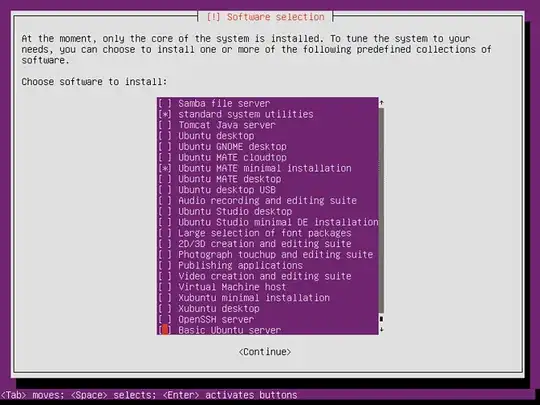I recently installed Ubuntu 16.04 64-bit on my old mid-2010 iMac, but quickly ran into some issues. When installing, the screen would go black after the grub interface, unless I added "nomodeset" to the boot commands. Now Ubuntu 16.04 is installed, but the screen will stay black or freeze on the purple start up screen unless I have "nomodeset" enabled. While it is currently in a working state, it isn't using the GPU for graphics acceleration. I know the graphics power of this Mac is already poor, but I intend to install Steam on Ubuntu to play some basic 3D games, so I need graphics acceleration to work. I am struggling to find an answer to this problem online. While I've since lost the webpage, I read somewhere that the issue may have something to do with how Ubuntu wants to take over the graphics driver on the kernel in order to reduce flickering during boot, which isn't compatable with iMacs. I am open to installing an older version of Ubuntu if necessary.
Graphics card: Radeon HD 4670
CPU: Intel i3-540
Output from command "/usr/lib/nux/unity_support_test -p":
OpenGL vendor string: VMware, Inc.
OpenGL renderer string: Gallium 0.4 on llvmpipe (LLVM 4.0, 128 bits)
OpenGL version string: 3.0 Mesa 17.0.7
Not software rendered: no
Not blacklisted: yes
GLX fbconfig: yes
GLX texture from pixmap: yes
GL npot or rect textures: yes
GL vertex program: yes
GL fragment program: yes
GL vertex buffer object: yes
GL framebuffer object: yes
GL version is 1.4+: yes
Unity 3D supported: no
Output from command "dmesg | egrep 'drm|radeon'":
[ 0.000000] Command line: BOOT_IMAGE=/boot/vmlinuz-4.10.0-42-generic.efi.signed root=UUID=883068b9-9317-47a9-98e6-202c75b7d2f2 ro quiet splash radeon.modeset=0 vt.handoff=7
[ 0.000000] Kernel command line: BOOT_IMAGE=/boot/vmlinuz-4.10.0-42-generic.efi.signed root=UUID=883068b9-9317-47a9-98e6-202c75b7d2f2 ro quiet splash radeon.modeset=0 vt.handoff=7
[ 1.381779] [drm] Initialized
[ 1.412144] [drm:radeon_init [radeon]] *ERROR* No UMS support in radeon module!
[ 10.490259] [drm:radeon_init [radeon]] *ERROR* No UMS support in radeon module!
Let me know if you need any other information.
Update 1/2/18: Based on what I have found, the issue occurs because of something called kernel mode set (KMS). The default, open source radeon driver needs KMS, so it gets disabled when I use nomodeset. Unfortunately, it seems like the new proprietary drivers (fglrx) don't support the old graphics card. I believe my best course of action would be to install the legacy proprietary drivers, but I haven't found a way to do so. If you have any ideas on how to do this, please let me know.
Update 5/26/18: After giving up on this for some months, I come back to it, and I find the drivers online right away! I figured out that they will only install in CLI. But now, I have a different problem. The installer is complaining about missing kernel headers, saying that version.h could not be found. Anyone know a way to fix that?
Update again: Gave up on this again, since it seems that the installer, or any legacy FGLRX driver requires an older kernel and therefore an older version of Ubuntu: http://wiki.cchtml.com/index.php/Ubuntu_Quantal_Installation_Guide This means I must install Ubuntu 12.10, which I believe I attempted previously, but to little success. I'm too busy at the moment to try again and find out the reason. On the download page for 12.10, there is a Mac version, but I don't think I was able to boot the installer last time I tried.