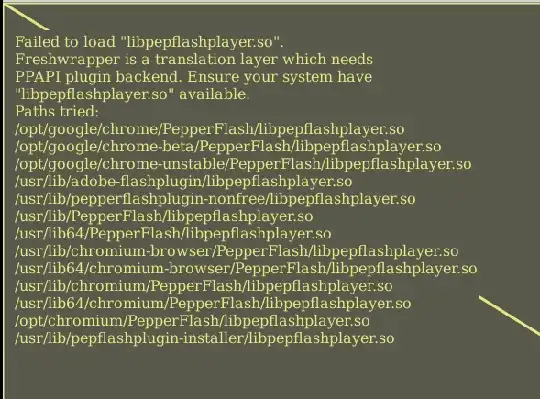I use Ubuntu 16.04 and my browser is Firefox 57.0.1
In some websites (like this site ), the error message below appears where it's supposed to be a flash object
I had already installed the Freashwrapper (pepper flash).
The original plugin file ( libfreshwrapper-flashplayer.so ) was located in the directory: /usr/lib/browser-plugin-freshplayer-pepperflash
I tried to solve the issue copying this file to : /usr/lib/PepperFlash/libpepflashplayer.so
But the error is still there. Can someone help me?