I installed a command line system for Ubuntu 11.10 then installed GNOME Shell and other applications over. I enabled auto login but is always asked to unlock login keyring. I need to use "Passwords & Encryption keys" application to fix that How can I stop being prompted to unlock the 'default' keyring on boot?. But I can't access the app, possibly because I don't have it installed?
Asked
Active
Viewed 7,120 times
1 Answers
6
The "Passwords & Encryption" application is the unusually named seahorse
You can check that it is installed by typing seahorse at the command-line to launch it.
You can install the application via:
sudo apt-get install seahorse
This is actually a GUI app front-end to GPG that looks like this:
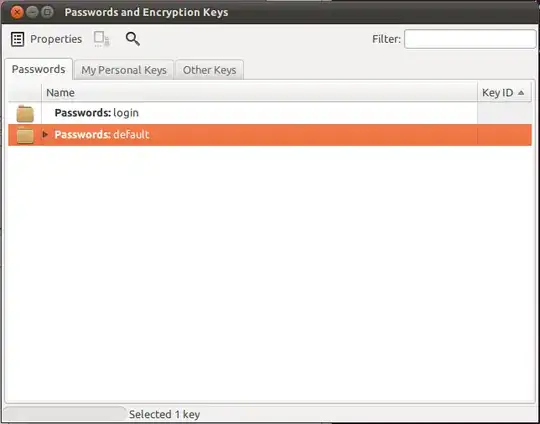
Thus if you want to stick to the command line you could just install gnupg and gnome-keyring - but you will need to manipulate gnupg via its command-line interface (man gnupg).
Obviously, the GUI front-end is easier!
fossfreedom
- 174,526