When I log in & the gnome-keyring-daemon is running, then I'm prompted to unlock all passwords stored in the so called Default keyring using some password I've picked before.
How can I change the password I've picked?
When I log in & the gnome-keyring-daemon is running, then I'm prompted to unlock all passwords stored in the so called Default keyring using some password I've picked before.
How can I change the password I've picked?
Since this is one of the highest ranked post on google when searching for how to change the default keyring password I thought I could add an answer for Ubuntu 20.04 for anyone still looking for this.
Open "Passwords and Keys"
Then right click on the keyring and choose "Change password" and follow the instructions.
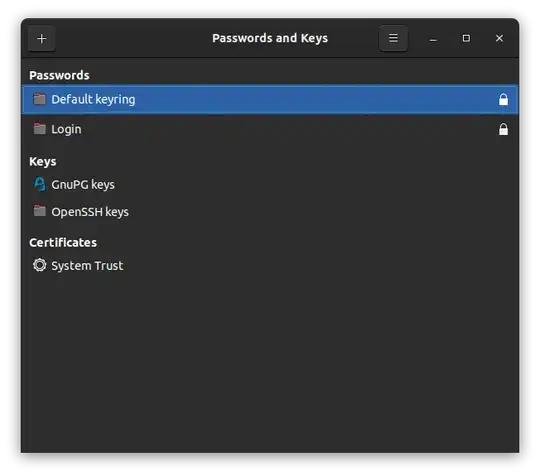
I've found the best solution to use the seahorse package, which can handle changing the password of the keyring, deleting the keyring, creating new keyring an so on ...
So, if you have some derivative of Ubuntu (like Lubuntu), you should first install seahorse:
apt install seahorse
Launch the seahorse, right click your Default keyring and choose Change password.
You will be prompted for your old password first. Then you have to enter your new password twice & submit.
Done.