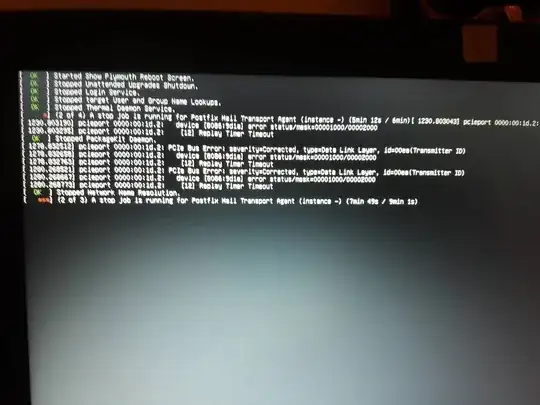Asked
Active
Viewed 2,933 times
2 Answers
1
Seems to be this bug: https://bugs.launchpad.net/ubuntu/+source/linux/+bug/1724317
The fix is promised to be coming on the next kernel update. Let's hope because I'm having the same problem!
Ariel
- 173
0
Installing a newer kernel version (4.13.10) solved the problem for me. Try what I did!
- Go to http://kernel.ubuntu.com/~kernel-ppa/mainline/v4.13.10/
- If your have the 64 bit version of Ubuntu, then see Build for amd64 succeeded (see BUILD.LOG.amd64), if you have the 32 bit one, see Build for i386 succeeded (see BUILD.LOG.i386). — (Note: If u don't know how to check this, see How do I check if I have a 32-bit or a 64-bit OS?).
- Download linux-headers-4.13.10-041310_4.13.10-041310.201710270531_all.deb,
- linux-headers-4.13.10-041310-generic_4.13.10-041310.201710270531_[your OS' architecture](*).deb and
- linux-image-4.13.10-041310-generic_4.13.10-041310.201710270531_[your OS' architecture].deb.
- Move all the .deb files you just downloaded to a folder.
- Go to this folder and open a terminal on it.
- Execute sudo dpkg -i *.deb.
(*) Where [your OS' architecture] is amd64, i386 or any of the other architectures available on the page.
After doing this I can suspend, restart and power off the computer without any problems. I hope this works for you too.
Ariel
- 173