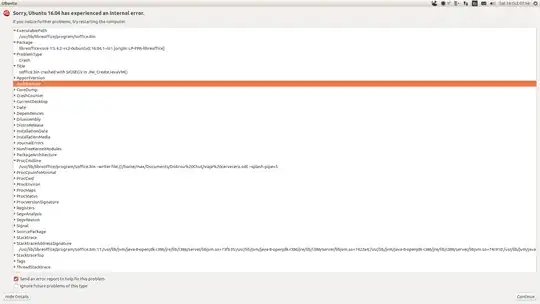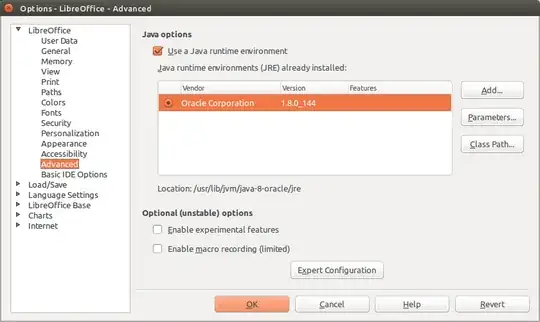EDIT II: Writer crashes LO. Calc and Impress work fine, no issues. This begun after a botched upgrade. I have tried: uninstalling and installing writer again, reinstalling LO from scratch. Nothing works. Starting LO from the terminal doesn't produce any error msg.
Here are the details of the internal error box from Ubuntu
Any ideas how I can solve it? Will upgrading to 17.04 do?
EDIT: Following the instructions of another use, I opened LibreOffice from the terminal. It crashes when either attempting to create a new document or opening an old one, but there's no error msg. in the terminal.