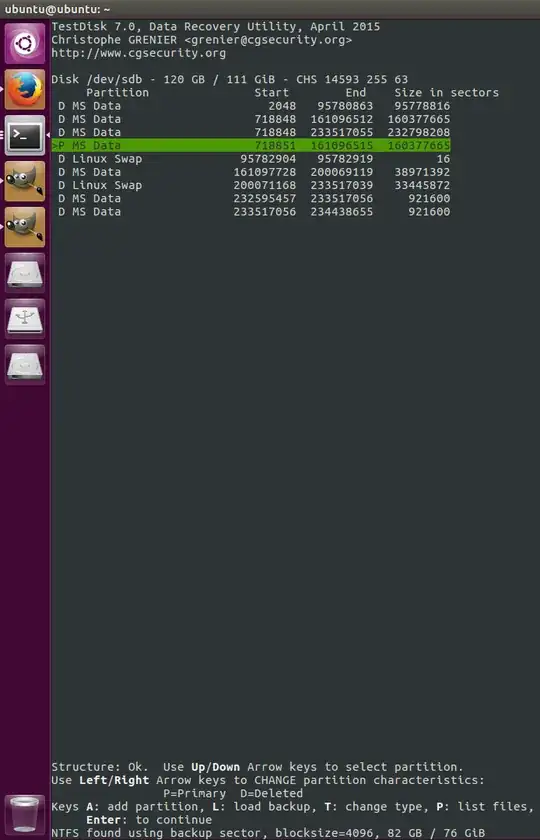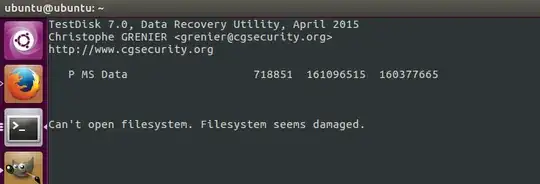today I attempted to install Xubuntu on my machine. I had Ubuntu and Windows on my SSD as dual boot. I wanted to expand the volume that the Ubuntu had because it was way too small. What I did, mistakenly, though is to format the whole disk so I lost my Windows partition (of course).
I tried to recover at least partially my Win partition with TestDisk via Live Ubuntu flash drive.
I can see the drive, when I try to search for volumes, however when I get in there in order to recover the files, it tells me:
Can't open filesystem. Filesystem seems damaged.
Is there a way that I can recover, at least partially, some of the files on my Win partition, now called Unallocated space?
P.S. How do I recover my accidentally lost Windows partitions after installing Ubuntu?
This question not related ENTIRELY to my problem. The thing is that all of the ways to recover my partition suggested there are not seeing the partition I've mentioned. On the other hand, with TestDisk tool I can see it.