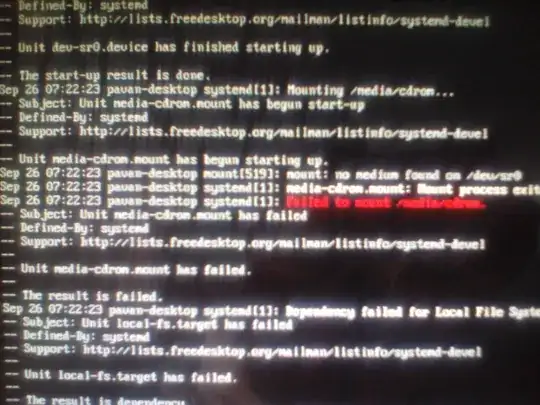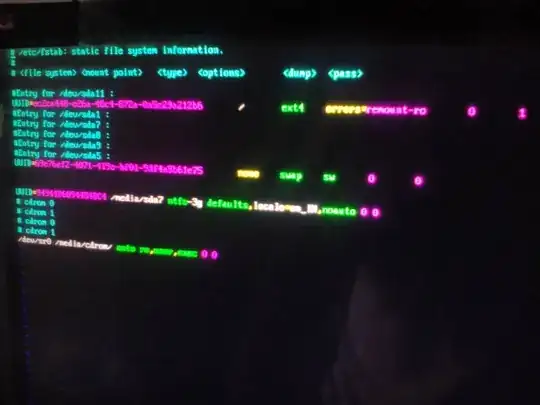When I power on my PC, I get this error message:
After logging in, type "journalctl -xb" to view system logs
'systemctl 1 reboot' to reboot, 'systemctl 1 default'
or ^D to try again to boot into default mode.
The output of journalctl -xb is as follows
Where it is in red color I think it is the cause for the emergency mode.
I am new to Ubuntu. I am using Ubuntu 16.04.
The output of cat /etc/fstab is as follows:
When I run the command vim /etc/fstab I got this message.
325: ATTENTION
Found a swap file by the name "/etc/.fstab.swp"
owned by: root dated: Tue Sep 12 18:39:36 2017
file name: /etc/fstab
modified: YES
user name: root host name: pavan-desktop
process ID: 4439
[not usable on this computer]
While opening file "/etc/fstab"
dated: Mon Sep 11 19:21:36 2017
(1) Another program may be editing the same file. If this is the case,
be careful not to end up with two different instances of the same
file when making changes. Quit, or continue with caution.
(2) An edit session for this file crashed.
If this is the case, use ":recover" or "vim -r /etc/fstab"
to recover the changes (see ":help recovery").
If you did this already, delete the swap file "/etc/.fstab.swp"
to avoid this message.
Swap file "/etc/.fstab.swp" already exists!
[O]pen Read-Only, (E)dit anyway, (R)ecover, (D)elete it, (Q)uit, (A)bort:
Swap file "/etc/.fstab.swp" already exists!
[O]pen Read-Only, (E)dit anyway, (R)ecover, (D)elete it, (Q)uit, (A)bort:
Swap file "/etc/.fstab.swp" already exists!
[O]pen Read-Only, (E)dit anyway, (R)ecover, (D)elete it, (Q)uit, (A)bort: