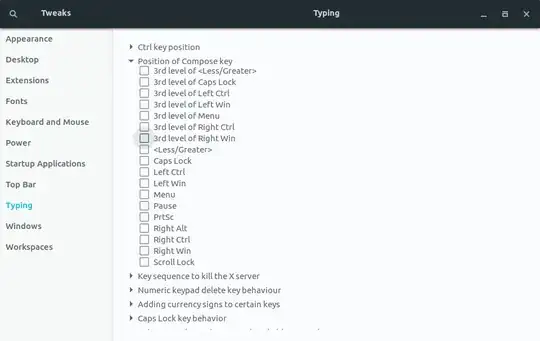Note: I am using the Gnome desktop environment
My laptop keyboard has only the keys it needs, and few of the normal compose keys available. I use them all. I'd like to set the compose key to End, but it's not on the list in Gnome Tweak Tool:
How can I set the compose key to End?