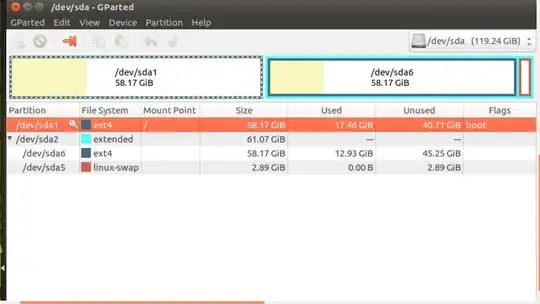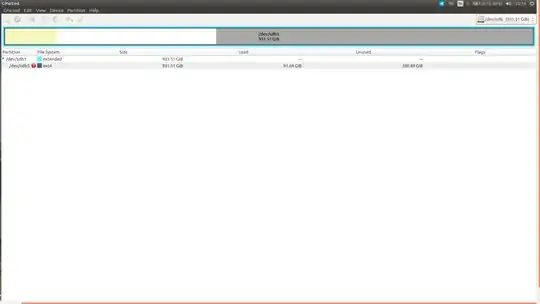I have this error... Slow boot, I've read other questions about that,but I don't know how to Edit fstab
- Note that I'm dual booting 2 Linux OS
I tried this commend to Open up the fstab:
gksudo gedit /etc/fstab
It comes up like this:
# <file system> <mount point> <type> <options> <dump> <pass>
# / was on /dev/sda1 during installation
UUID=be7d4a16-5c69-... / ext4 errors=remount-ro 0 1
# swap was on /dev/sda6 during installation
UUID=ad0b043b-68a6-... none swap sw 0 0
I use this commend too:
ls -l /dev/disk/by-uuid
What should I do?? Should i just add # in fstab at the beginning of this line?:
UUID=ad0b043b-68a6-... none swap sw
I tried to do that(leaving # and space) but when i wanna save fstab i faced with warning in terminal which says:
** (gedit:13456): WARNING **: Set document metadata failed: Setting attribute metadata::gedit-spell-language not supported
** (gedit:13456): WARNING **: Set document metadata failed: Setting attribute metadata::gedit-encoding not supported
My changed fstab is here:
# <file system> <mount point> <type> <options> <dump> <pass>
# / was on /dev/sda1 during installation
UUID=be7d4a16-5c69... / ext4 errors=remount-ro 0 1
# swap was on /dev/sda6 during installation
# UUID=ad0b043b-68a6... none swap sw 0 0
I think The extended partition /dev/sda2 is an other Linux OS that I have in my SSD
/dev/sda1 is root of Ubuntu
/dev/sda5 is swap(of other Linux OS?I think)
There is an error in /dev/sdb5 It is about the free space in my HDD...It's not important.