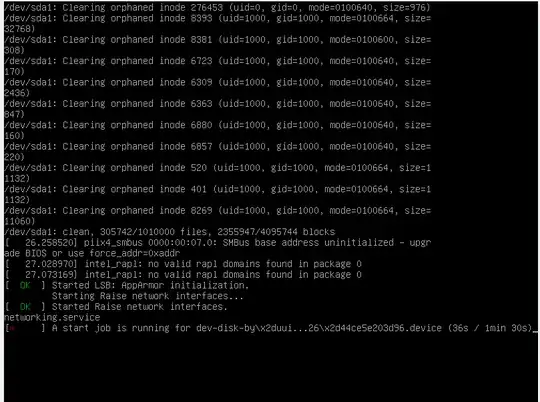The device causing the problem is probably the swap partition. Check by opening /etc/fstab (with your favourite editor) and compare UUIDs.
To confirm, invoke your favourite editor thus:
sudo gedit /etc/fstab
- Comment the swap partition entry by placing a
# at the beginning of the line. -
- Reboot.
- If it boots OK, it is recommended that the swap partition is recreated, as in the post below:
A start job is running for dev-disk-by x2duuid-ad0b043b\x2d404c... .device (7s / 1min 30s)
Note: I run sparkylinux without a swap partition without any problems, but maybe that's because I never get close to using all of the RAM (8gb).