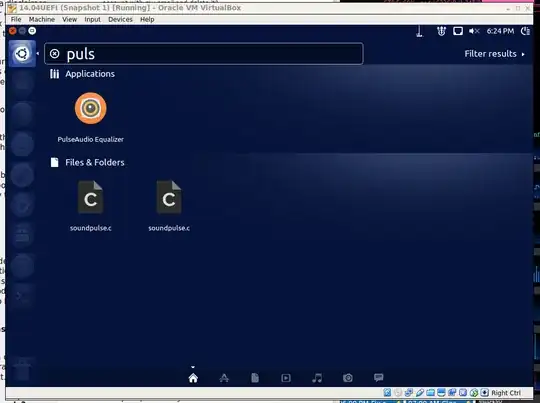my ubuntu has upgraded from 16.04 to 17.04. I didn't had pulse-equalizer before. I asked a question and I found a solution to installing the program from this link. All installed correctly and found it on synaptic package manager and working properly, I mean no error but I couldn't find any program named 'Pulse Equalizer' from my dash. I'm pretty novice on ubuntu. Help me to get out guys! :|
pulseaudio-equalizer:
Installed: 1:10.0-1ubuntu2
Candidate: 1:10.0-1ubuntu2
Version table:
*** 1:10.0-1ubuntu2 500
500 http://archive.ubuntu.com/ubuntu zesty/universe amd64 Packages
500 http://cz.archive.ubuntu.com/ubuntu zesty/universe amd64 Packages
100 /var/lib/dpkg/status 2.7.0.2-5~webupd8~xenial0 500
500 http://ppa.launchpad.net/nilarimogard/webupd8/ubuntu zesty/main amd64 Packages
500 http://ppa.launchpad.net/nilarimogard/webupd8/ubuntu zesty/main i386 Packages