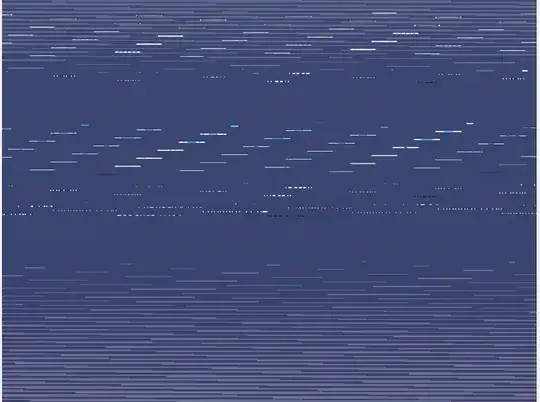(NOTE) I do not think this is a problem with VM VirtualBox, Previously I have installed Ubuntu server 17.04 and Ubuntu desktop 17.04 on it (both 32-bit). Ubuntu desktop was slow and unstable (random crashes) so I that is why I am trying to install Lubuntu 17.04 desktop 32-bit.
I am trying to install from an .iso file, I am able to get the menu where it says:
Try Lubuntu without installing install Lubuntu Test memory Check disc for defects (BTW have done this, no defects found) etc
I click install lubuntu. Then before I can do anything a black screen appears and then boom, this weird distorted screen appears. (This happened when installing Ubuntu 17.04 as well, but I was able use try Ubuntu without installing to get past this).
The problem is I get the same blue screen distortion when I try "Try Lubuntu without installing". So There is no way I can install Lubuntu.
Also note, when I press keys I see weird white lines show up, which I think are characters, so I think it may be a display problem?
I have allocated 1024 MB ram, 48 MB video memory 8 GB.vdi. Here an image of the distorted screen