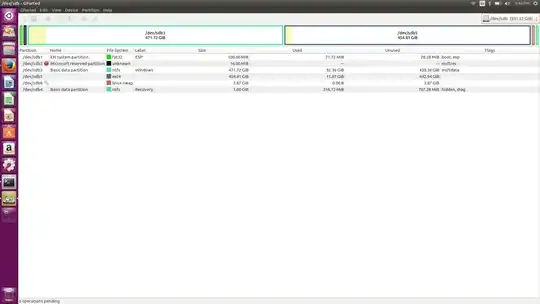The comments, especially from oldfred, have covered the fact that most of the "problems" you've identified in your question are not really problems. What we're left with, then, is what's in the first line of the question:
My computer is only booting windows.
This is a bit vague, but I suspect you mean it's booting straight to Windows. The reason is likely this, from your Boot Repair summary:
=================== efibootmgr -v
BootCurrent: 0001
Timeout: 0 seconds
BootOrder: 000C,0001,2001,2002,2003
Boot0001* Linux HD(1,MBR,0x61,0x3860,0x1300)/File(EFIBootgrubx64.efi)RC
Boot0007* ubuntu HD(1,GPT,412f327c-c30a-4893-81c5-ad5ded944d84,0x800,0x32000)/File(EFIubuntushimx64.efi)
Boot000C* Windows Boot Manager HD(1,GPT,412f327c-c30a-4893-81c5-ad5ded944d84,0x800,0x32000)/File(EFIMicrosoftBootbootmgfw.efi)WINDOWS.........x...B.C.D.O.B.J.E.C.T.=.{.9.d.e.a.8.6.2.c.-.5.c.d.d.-.4.e.7.0.-.a.c.c.1.-.f.3.2.b.3.4.4.d.4.7.9.5.}....................
(I've removed some irrelevant lines for clarity.) The BootOrder line specifies the order in which various boot loaders will be run. In your case, Boot000C, which is Windows Boot Manager, is run first. This is a common problem with two or three common causes. I recommend you read the following questions and their answers:
These problems aren't identical to yours, but the solutions are pretty similar. In particular, using EasyUEFI or bcdedit in Windows is likely to fix the problem. Note that the last link is to a problem that's pretty dire, and increasingly uncommon. Go there only if other solutions don't work for you. (The fact that you've got an ubuntu entry in the efibootmgr output and a BootOrder line makes me think that it won't come to that for you, but I could be wrong about that.)