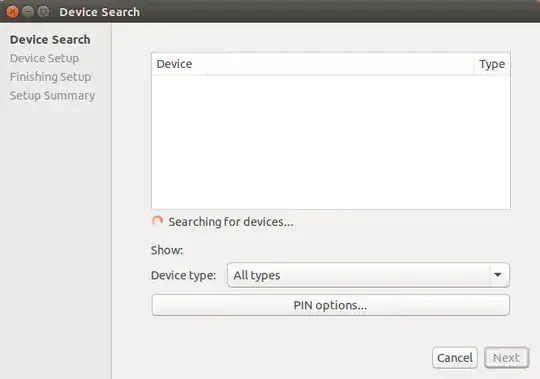My Ubuntu 16.04 WiFi is not getting connected to my Bluetooth speaker. Even when I try searching for the new device it is not showing anything though the speaker gets connected to my smartphone. My smartphone also doesn't show my laptop's Bluetooth though the visibility is on.
I have checked blockage, it says no.
There is a similar problem for Ubuntu 14.04 but the solution doesn't work for me 16.04. Bluetooth not detecting any devices
This is the error I get: E: Unable to locate package rtl8723au-bt-dkms
I tested for this:
lsusb; dmesg | egrep -i 'blue|firm'
The output was:
Bus 002 Device 001: ID 1d6b:0003 Linux Foundation 3.0 root hub
Bus 001 Device 003: ID 0bda:b006 Realtek Semiconductor Corp.
Bus 001 Device 002: ID 04f2:b50d Chicony Electronics Co., Ltd
Bus 001 Device 001: ID 1d6b:0002 Linux Foundation 2.0 root hub
With lspci -knn | grep Net -A3; lsusb, the output was
03:00.0 Network controller [0280]: Realtek Semiconductor Co., Ltd. RTL8723BE
PCIe Wireless Network Adapter [10ec:b723]
DeviceName: Realtek RTL8723BE 802.11b/g/n 1x1Wi-Fi + BT4.0 Combo Adapter
Subsystem: Hewlett-Packard Company RTL8723BE PCIe Wireless Network Adapter [103c:804c]
Kernel driver in use: rtl8723be
Kernel modules: rtl8723be
04:00.0 Ethernet controller [0200]: Realtek Semiconductor Co., Ltd. RTL8101/2/6E PCI Express Fast/Gigabit Ethernet controller [10ec:8136] (rev 0a)
Bus 002 Device 001: ID 1d6b:0003 Linux Foundation 3.0 root hub
Bus 001 Device 003: ID 0bda:b006 Realtek Semiconductor Corp.
Bus 001 Device 002: ID 04f2:b50d Chicony Electronics Co., Ltd
Bus 001 Device 001: ID 1d6b:0002 Linux Foundation 2.0 root hub
Also on restarting the bluetooth, it shuts off but does not start.
It's Ubuntu 16.04 LTS.
Output of cat /etc/apt/sources.list
is deb http://archive.ubuntu.com/ubuntu xenial main universe restricted multiverse