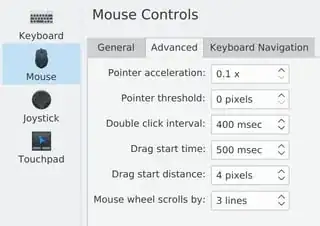I find it rather tiring when there is no mouse speed setting. The only solution that worked for me is https://askubuntu.com/a/569345/196639
xinput list #get device ID
xinput list-props <device-id> #get Coordinate Transformation Matrix (<prop-id>)
xinput set-prop <device-id> <prop-id> <3x3 matrix>
#e.g. (for 0.2x speed)
xinput set-prop 10 154 \
0.2 0.0 0.0 \
0.0 0.2 0.0 \
0.0 0.0 1.0
This is rather cumbersome. Is there some program I can install that gives me a mouse sensitivity slider that persists across reboots?
(I'm using KDE, but answers for all environments/WMs are welcome)
For reference, this is the usual interface, with no speed/sensitivity option: