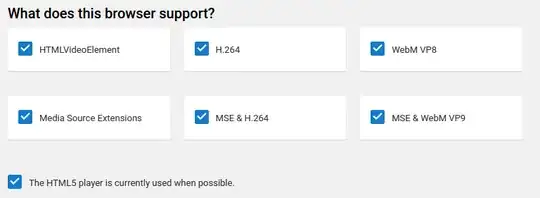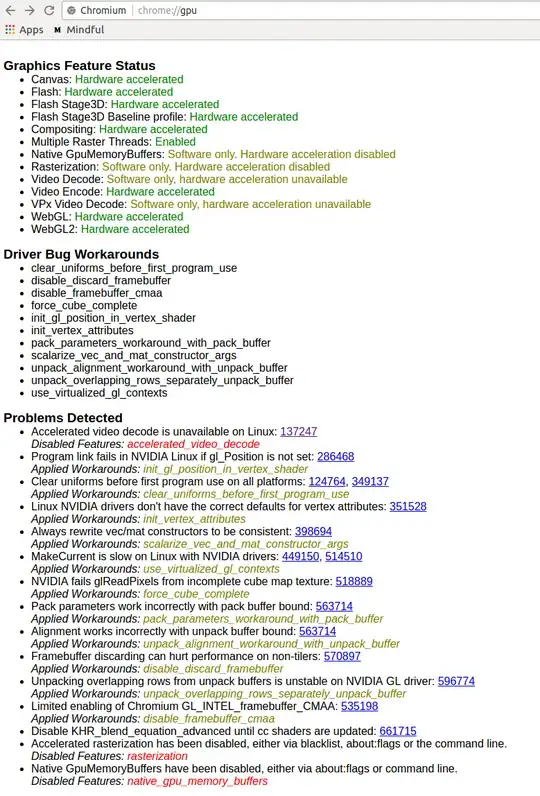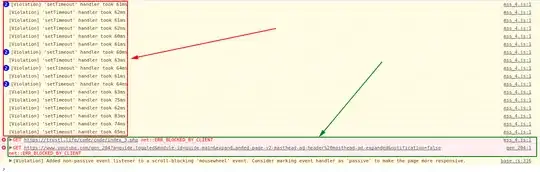I've been googling around for a few weeks now and trying all the different solutions, but I could neither find a working solution nor a satisfying answer to my question: Why does a Youtube HTML5 video on Ubuntu / Linux make the CPU go through the roof? Since I've found similar questions, I know it's not only me.
I have an Nvidia GeForce 660M and Intel Graphics on a Core i7 (with 8 cores).
Watching a 1080p video on Ubuntu 16.04 (with both Firefox and Chromium) the CPU load builds up to 100% over a few minutes, turning the video into a slide show and making the computer not usable at all. But streaming those videos with VLC or Totem is no problem whatsoever (that's why most solutions I've found so far suggest this workaround).
Watching the same videos on Windows (on the same laptop) does not really look differently from editing a Word file in terms of CPU load.
So this means the problem must be specifically related to the browser in combination with Linux / Ubuntu.
Yes, HTML5 is supported:
Yes, I have Nvidia drivers installed:
Here's what chrome://gpu gives me:
So it seems like hardware acceleration for video decoding is not available. How can I make it available? Is it even possible? If no: Why not and will it ever be? Is there another configuration option that I'm missing?
It's 2017 and being able to watch funny cat videos in high quality on a decent computer should be a pretty basic thing!