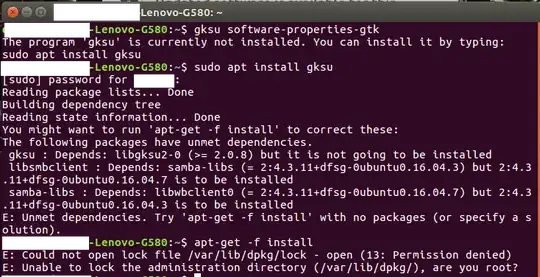I'm new to Ubuntu, so please be gentle.
I tried to update the OS through the software centre, but got an internal error. I restarted and then tried to update again. Nothing will update or be removed. There's an error message saying Error: BrokenCount > 0.
I've searched for this on this site, and followed the instruction of the top answer: gksu software-properties-gtk. However, I don't have the program installed that is needed. When I try to install it with sudo apt install gksu I get errors about unmet dependencies. When I follow the advice to type apt-get -f install I get messages about permission being denied and asking if I'm the root. (I've included a picture of the terminal)
The common theme - from my own computer and other posts on here - is that it's problems with third party repositories. I only installed Ubuntu 16.04 LTS last night. The only program I installed was PlayOnLinux.
Like I said - I'm a total noob. All the commands above I got from the internet. I have no idea how to do anything.