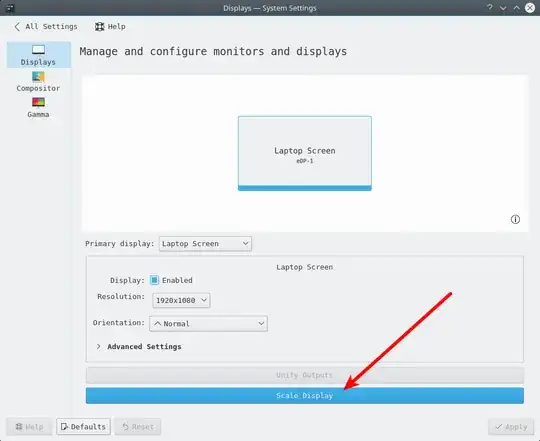In KDE there's a setting Scale factor:
Once Scale is set this way -- it is found in ~/.config/kdeglobals:
[KScreen]
ScaleFactor=1
ScreenScaleFactors=eDP-1=1;HDMI-1=1;
This scale affects all programs which are started after it has been set.
I have an app, where I can't find a way to control font size. So I set the scale to 1.4, run that app, and set the scale back to 1. It works, but it is tedious.
If I set the scale to 1.4 thru the dialog above, the only changes I notice are
[KScreen]
ScaleFactor=1.4
ScreenScaleFactors=eDP-1=1.4;HDMI-1=1.4;
However, if I set these manually (that is using text editor instead of the dialog) -- they don't affect the programs I'm starting. So, obviously, it has to be a call to dbus or something like this.
Do you happen to know a way to set scale with a CLI call? I'd call it to set scale to 1.4, start the troubling app, and call it again to set scale back to 1.
Edit
Found
qdbus org.kde.KScreen
using qdbusviewer. However, I don't see setScaleFactor there.
Edit 2
I'm using Kubuntu 17.04, but I guess that this option has been around from about 15.04.