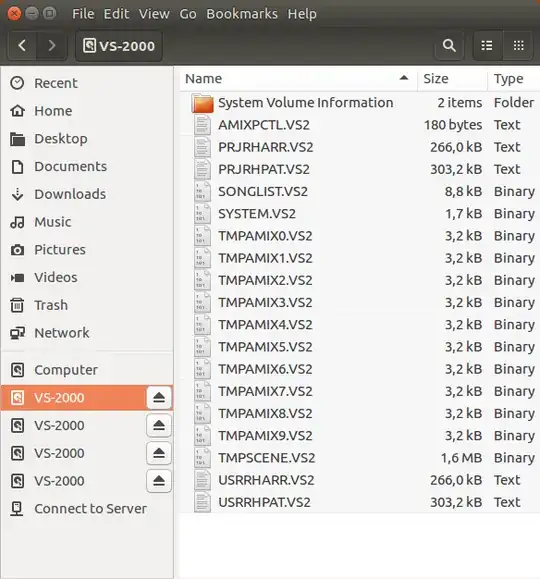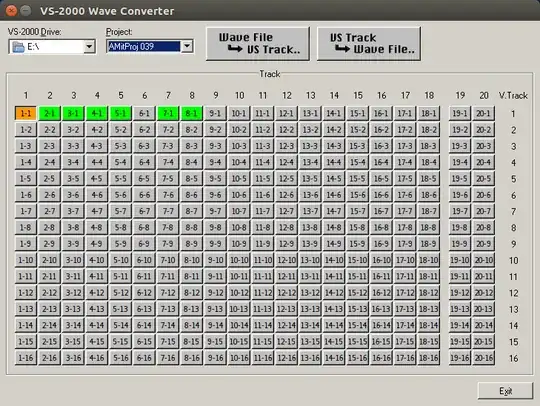How do I use the Roland VS-2000 Wave Converter on Ubuntu 16.04 LTS.
1 Answers
I got it working using Wine and this is what I did to get it operational.
Of course you first need to connect your Roland VS-2000 to your Ubuntu PC first with the USB2.0 cable. Then turn on the USB2.0 button on your VS-2000, and wait (for quite a while) before all (in my case) 4 USB2.0 drives are connected and show up as 4 pendrives, before this to work, but, hey, as a VS-2000 owner you already should know this. This is my VS-2000 with the blue USB2.0 button on the right top to indicate that USB2.0 connection is operational.
This is a screen cap of how my PC looked (in Nautilus) when all 4 drives of the VS-2000 are active.
Now you can do the following to be able to convert the audio files on the VS-2000 to .wav files.
- Install "Winetricks" using Ubuntu Software Center
- Install "Configure Wine" using Ubuntu Software Center
- Downloaded "VS-2000 .WAV Convert Application (PC)" from https://www.roland.com/global/support/by_product/vs-2000cd/updates_drivers/ (I Googled on "Roland - Support - VS-2000CD - Updates & Drivers")
- Unzipped the downloaded file and right-clicked the "setup.exe" and choose "Open with" --> "Wine Windows Program Loader"
- Just followed the setup wizard
- You can start it with the following command: wine "/home/edwin/.wine/drive_c/Program Files (x86)/Roland/VS-2000 Wave Converter/Vs2kWaveConverter.exe" (of course edwin is my userid, so you will probably have our own userid).
The rest is a piece of cake. But for those who like, this is a screenshot of Roland VS-2000 Wave Converter after selecting one track (turning orange) of one song.
After this you can press the VS Track --> Wave file button to export the track to a wav file somewhere on your PC.