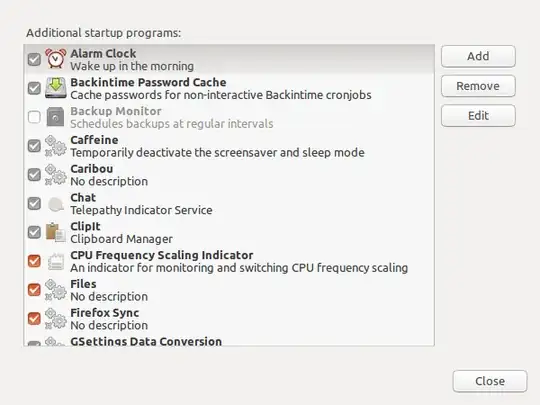I am new in this platform. I have question about rc.local. I created a script to run automatically roscore and roslaunch rosbridge_server rosbridge_websocket.launch. This script name is auto and content of script is:
#!/bin/sh
cd $home
xterm -hold -e "roscore" &
xterm -hold -e "roslaunch rosbridge_server rosbridge_websocket.launch"
exit 0
I must run this script in rc.local. Created rc.local file is:
#!/bin/sh -e
#
# rc.local
#
# This script is executed at the end of each multiuser runlevel.
# Make sure that the script will "exit 0" on success or any other
# value on error.
#
# In order to enable or disable this script just change the execution
# bits.
#
# By default this script does nothing.
sudo auto.sh
sh '/home/moguztas/auto.sh'
exit 0
Where am I do wrong ? I follow the solution with 9 step at How can I make "rc.local" run on startup? but it did not run.