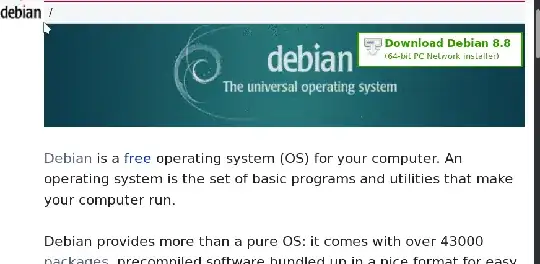I use (and adore) shutter.
However, sometimes I want to take a screenshot of a selection that is state-dependent, and clicking the mouse changes the state.
For example, if I have a drop-down menu, and I then open Shutter (even with a keyboard shortcut), the Selection dialogue opens and causes the drop-down menu to retract (and I thus am unable to take a screenshot of it).
How can I open the screenshot-of-selection dialog while leaving my screen in the exact state that it's in (ie, without registering any mouse clicks).