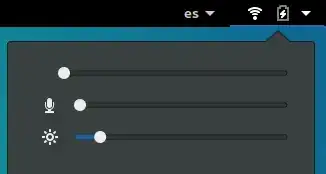System: Ubuntu GNOME 16.04.2LTS 64bits
Yesterday I migrated /home to a different partition using this guide. After rebooting everything was working great EXCEPT sound! I DO have sound in the log in screen, but once I log in there's no sound anymore and the sound indicator disappears. Upon opening the sound menu there's a bar, but no speaker icon. Using that bar doesn't do anything.
The sound configuration doesn't show any input or output device. This doesn't change whether I plug in headphones or not.
Running pulseaudio -k results in
e: [pulseaudio] main.c: Failed to kill daemon: No such process.
Running pulseaudio --start results in
e: [pulseaudio] main.c: daemon startup failed.
Running aplay -l returns this, which makes me thing ALSA is running, but pulseaudio fails.
**** Lista de PLAYBACK dispositivos hardware **** tarjeta 0: HDMI [HDA Intel HDMI], dispositivo 3:
HDMI 0 [HDMI 0] Subdispositivos: 1/1 Subdispositivo #0: subdevice
0 tarjeta 0: HDMI [HDA Intel HDMI], dispositivo 7: HDMI 1 [HDMI 1] Subdispositivos: 1/1 Subdispositivo #0: subdevice #0 tarjeta 0: HDMI
[HDA Intel HDMI], dispositivo 8: HDMI 2 [HDMI 2] Subdispositivos:
1/1 Subdispositivo #0: subdevice #0 tarjeta 1: PCH [HDA Intel PCH],
dispositivo 0: ALC269VC Analog [ALC269VC Analog] Subdispositivos:
1/1 Subdispositivo #0: subdevice #0
Running pulseaudio -v returns this
I: [pulseaudio] main.c: setrlimit(RLIMIT_NICE, (31, 31)) failed: Operation not allowed
I: [pulseaudio] main.c: setrlimit(RLIMIT_RTPRIO, (9, 9)) failed: Operation not allowed
I: [pulseaudio] core-util.c: Successfully gained nice level -11.
I: [pulseaudio] main.c: This is PulseAudio 8.0
I: [pulseaudio] main.c: Page size is 4096 bytes
I: [pulseaudio] main.c: Machine ID is 43726408b370455c9d7d6c6693a1e225.
I: [pulseaudio] main.c: Session ID is 1.
I: [pulseaudio] main.c: Using runtime directory /run/user/1000/pulse.
E: [pulseaudio] core-util.c: Home directory not accessible: Permiso denegado
I went to ~/.config and didn't find any pulse folder.
Any ideas?