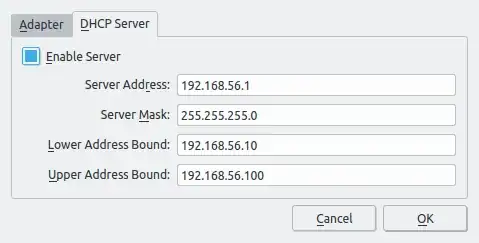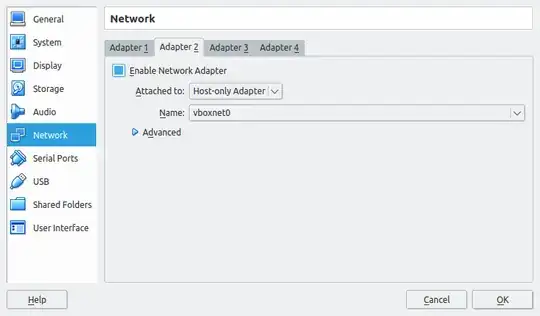I am trying to setup a test web server My machine is a windows 10 I installed virtualbox -> then ubuntu -> mysql -> apache2 -> php
I am able to test like this in my ubuntu http://localhost/info.php -> working
I am not sure how to connect from my windows box to my web server on ubuntu. Thanks so much for helping me
cat interfaces
# interfaces(5) file used by ifup(8) and ifdown(8)
auto lo
#iface lo inet loopback
iface lo inet static
address 192.168.1.1
netmask 255.255.255.0
gateway 192.168.1.1
*ifconfig
enp0s3: flags=4163<UP,BROADCAST,RUNNING,MULTICAST> mtu 1500
inet 10.0.2.15 netmask 255.255.255.0 broadcast 10.0.2.255
inet6 fe80::55d:fcc7:9636:c597 prefixlen 64 scopeid 0x20<link>
ether 08:00:27:8d:b4:be txqueuelen 1000 (Ethernet)
RX packets 10205 bytes 10467155 (10.4 MB)
RX errors 0 dropped 0 overruns 0 frame 0
TX packets 3596 bytes 442501 (442.5 KB)
TX errors 0 dropped 0 overruns 0 carrier 0 collisions 0
lo: flags=73<UP,LOOPBACK,RUNNING> mtu 65536
inet 127.0.0.1 netmask 255.0.0.0
inet6 ::1 prefixlen 128 scopeid 0x10<host>
loop txqueuelen 1000 (Local Loopback)
RX packets 464 bytes 63031 (63.0 KB)
RX errors 0 dropped 0 overruns 0 frame 0
TX packets 464 bytes 63031 (63.0 KB)
TX errors 0 dropped 0 overruns 0 carrier 0 collisions 0*