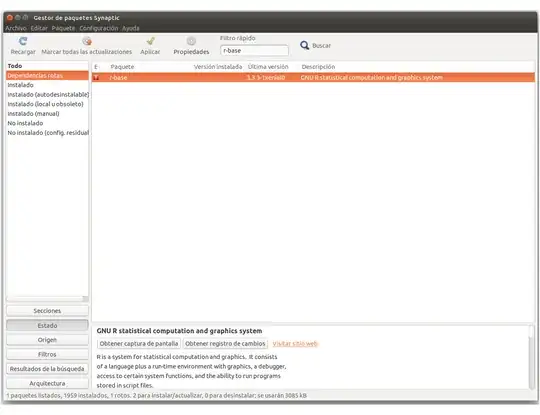I found this question where it is explained how to remove a borken package using Syanptic.
I tried this solution, but when I find the borken package I can't remove it.
Here, when I right-click the package, only "Unmark" option is available, the "Remove" is shaded and can't click it. Same for any other option but Unmark.
Also, I came to this situation when used the "Mark to install", otherwise the Broken dependencies are not even shown because there is none.
How could I remove the broken package so I can finally install it?
When I try to use sudo apt-get install r-base I got the following error:
Los siguientes paquetes tienen dependencias incumplidas:
r-base : Depende: r-base-core (>= 3.3.3-1xenial0) pero no va a instalarse
Depende: r-recommended (= 3.3.3-1xenial0) pero no va a instalarse
Recomienda: r-base-html pero no va a instalarse
E: No se pudieron corregir los problemas, usted ha retenido paquetes rotos.
Maybe somewhere there is the problem?