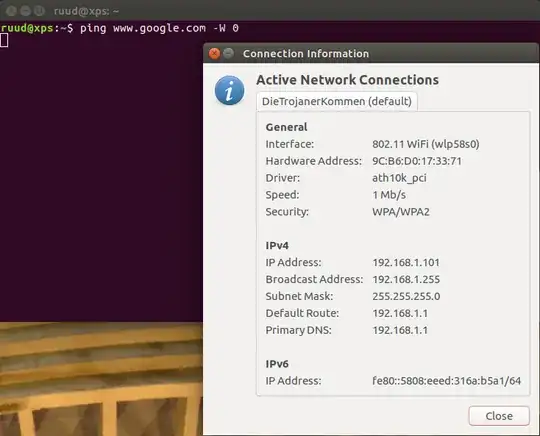I have a Dell XPS 13 Kaby Lake, running Ubuntu 16.10.
The wireless card in this device is "Killer 1535 802.11ac 2x2 WiFi and Bluetooth 4.1".
Lately, I'm having increasingly severe problems connecting to a network, to the point where I can currently not access the internet at all. I've tried the solution here Getting Killer Wireless-AC 1535 working for installing Ubuntu 16.04, but it's not working for my machine. I used the latest version available at the time of writing (1.162).
I'm getting 2 warnings (possible missing firmware /lib/firmware/i915/... for module i915) on running modprobe. After rebooting, dmesg lines containing ath are:
[ 40.976042] ath10k_pci 0000:3a:00.0: enabling device (0000 -> 0002)
[ 40.999663] ath10k_pci 0000:3a:00.0: pci irq msi oper_irq_mode 2 irq_mode 0 reset_mode 0
[ 41.280248] ath10k_pci 0000:3a:00.0: Direct firmware load for ath10k/pre-cal-pci-0000:3a:00.0.bin failed with error -2
[ 41.280261] ath10k_pci 0000:3a:00.0: Direct firmware load for ath10k/cal-pci-0000:3a:00.0.bin failed with error -2
[ 41.280756] ath10k_pci 0000:3a:00.0: Direct firmware load for ath10k/QCA6174/hw3.0/firmware-5.bin failed with error -2
[ 41.280760] ath10k_pci 0000:3a:00.0: could not fetch firmware file 'ath10k/QCA6174/hw3.0/firmware-5.bin': -2
[ 41.283081] ath10k_pci 0000:3a:00.0: qca6174 hw3.2 target 0x05030000 chip_id 0x00340aff sub 1a56:1535
[ 41.283084] ath10k_pci 0000:3a:00.0: kconfig debug 0 debugfs 1 tracing 1 dfs 0 testmode 0
[ 41.283513] ath10k_pci 0000:3a:00.0: firmware ver WLAN.RM.2.0-00180-QCARMSWPZ-1 api 4 features wowlan,ignore-otp,no-4addr-pad crc32 75dee6c5
[ 41.349058] ath10k_pci 0000:3a:00.0: board_file api 2 bmi_id N/A crc32 6fc88fe7
[ 43.496457] ath10k_pci 0000:3a:00.0: htt-ver 3.26 wmi-op 4 htt-op 3 cal otp max-sta 32 raw 0 hwcrypto 1
[ 43.581127] ath: EEPROM regdomain: 0x6c
[ 43.581128] ath: EEPROM indicates we should expect a direct regpair map
[ 43.581130] ath: Country alpha2 being used: 00
[ 43.581130] ath: Regpair used: 0x6c
[ 43.585473] ath10k_pci 0000:3a:00.0 wlp58s0: renamed from wlan0
[ 55.450429] ath: EEPROM regdomain: 0x8114
[ 55.450434] ath: EEPROM indicates we should expect a country code
[ 55.450435] ath: doing EEPROM country->regdmn map search
[ 55.450436] ath: country maps to regdmn code: 0x37
[ 55.450437] ath: Country alpha2 being used: DE
[ 55.450437] ath: Regpair used: 0x37
[ 55.450438] ath: regdomain 0x8114 dynamically updated by country IE
Notice the firmware messages at 41.280.
What could I do? I'm willing to do a downgrade to 16.04 if it would help.
Some other observations:
- I AM connected to the networks that I try to connect to, it seems, and the device is assigned an IPv4 address.
- Entering an url in firefox is not loading anything, however. Also
pinging won't return anything. - Even though I was able to access the internet when I first installed 16.10, I currently cannot access any sites even when using a clean live USB to "try out Ubuntu".
Here is a screenshot showing that a network is connected, but nothing is coming through ping:
Any suggestions? Many thanks!