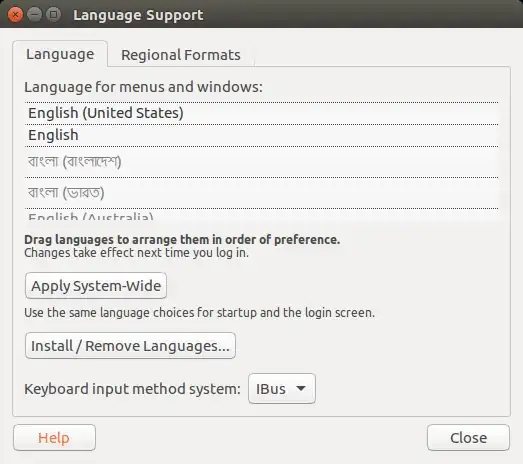How can I install custom Fonts offline? I want to use Bangla fonts in LibreOffice 5
Some words are not showing correctly, for example (গ্রাম) is showing as (গ্ রাম) .
mentioned that I am using ibus-avro as Bangla typing software.
date it is separated not in complex form..(শুক্ র)
How to solve this?