I was doing routine update && upgrade procedure on Ubuntu 16.04 and it wanted to upgrade some multimedia codec libraries
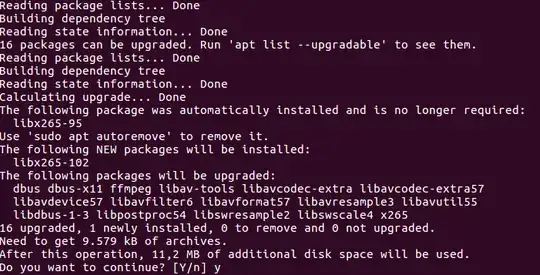
I confirmed the upgrade as seen in the picture above. Then the upgrade process returned error code (1) and couldn't finish upgrading.
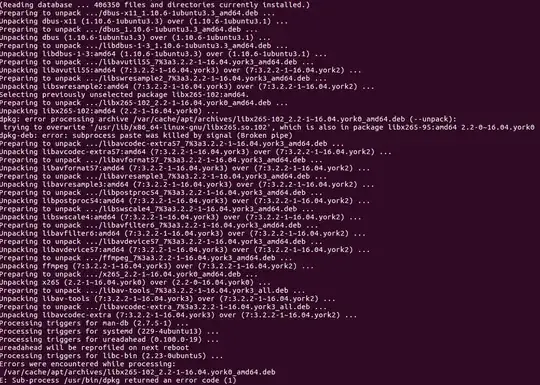
Now I am getting this unmet dependency thing when I try to do anything related to upgrade.
The following packages have unmet dependencies:
libavcodec-extra57 : Depends: libx265-102 (>= 2.2) but it is not installed
x265 : Depends: libx265-102 (>= 2.2) but it is not installed
Depends: libx265-102 (< 2.3) but it is not installed
E: Unmet dependencies. Try using -f.
I am concerned. Is it possible to revert to the state before I try to upgrade?