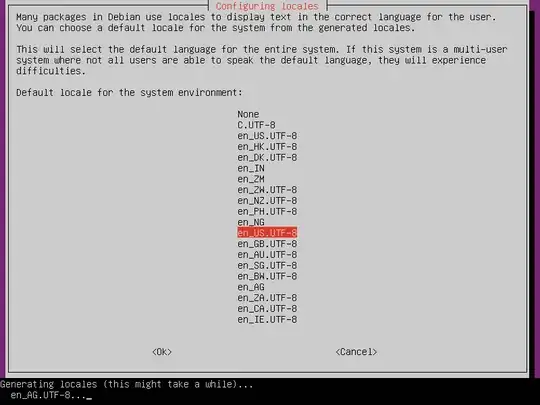Today I logged into my Ubuntu server and noticed that Midnight Commander looks different:
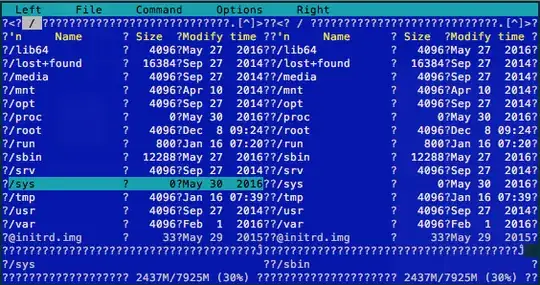
Furthermore, I can't use functional keys (Mac keyboard with Fn key).
I tried to reinstall it, but with no luck. Can anybody help to fix this?
GNU Midnight Commander 4.8.11
Ubuntu 14.04.4 LTS (GNU/Linux 3.13.0-53-generic x86_64)
$ echo $TERM
ansi
I'm using macOS Teminal with oh-my-zsh.
$ sudo dpkg-reconfigure locales
perl: warning: Setting locale failed.
perl: warning: Please check that your locale settings:
LANGUAGE = (unset),
LC_ALL = (unset),
LC_CTYPE = "ru_RU.UTF-8",
LANG = "en_US.UTF-8"
are supported and installed on your system.
perl: warning: Falling back to the standard locale ("C").
locale: Cannot set LC_CTYPE to default locale: No such file or directory
locale: Cannot set LC_ALL to default locale: No such file or directory
Generating locales...
en_US.UTF-8... up-to-date
Generation complete.
$ locale -a
locale: Cannot set LC_CTYPE to default locale: No such file or directory
C
C.UTF-8
en_US.utf8
POSIX
$ locale
locale: Cannot set LC_CTYPE to default locale: No such file or directory
locale: Cannot set LC_ALL to default locale: No such file or directory
LANG=en_US.UTF-8
LANGUAGE=
LC_CTYPE=ru_RU.UTF-8
LC_NUMERIC="en_US.UTF-8"
LC_TIME="en_US.UTF-8"
LC_COLLATE="en_US.UTF-8"
LC_MONETARY="en_US.UTF-8"
LC_MESSAGES="en_US.UTF-8"
LC_PAPER="en_US.UTF-8"
LC_NAME="en_US.UTF-8"
LC_ADDRESS="en_US.UTF-8"
LC_TELEPHONE="en_US.UTF-8"
LC_MEASUREMENT="en_US.UTF-8"
LC_IDENTIFICATION="en_US.UTF-8"
LC_ALL=