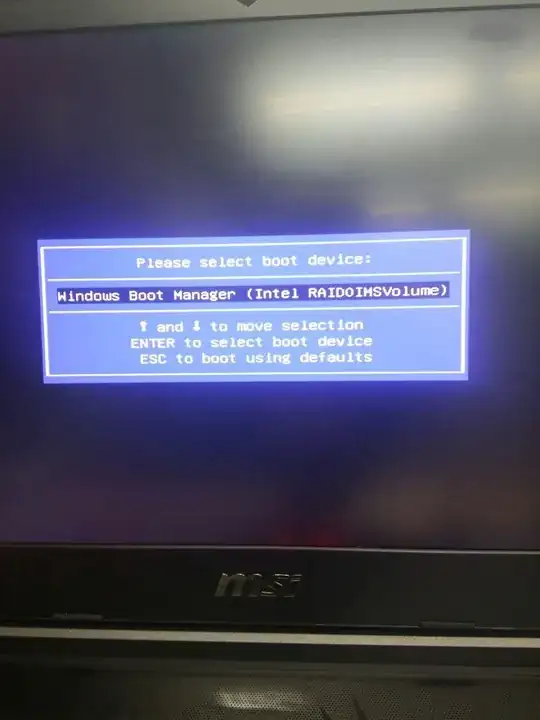The Ubuntu installation will detect the UEFI mode and install a Grub option that you'll be able to find in your computer's BIO. Your image shows that you have the Windows Boot Manager set for booting. Use the option of your BIOS settings to change from Windows Boot Manager to Ubuntu. The Windows Boot Manager doesn't show Ubuntu in the menu. But when you select the Grub Boot Manager (identified by Ubuntu), it'll take you to a menu to either boot Ubuntu or Windows.
This is a method to identify your details of your partitions:
Type in the command, indicated by the $ prompt. You'll get an output similar to the example below.
$ sudo parted -l
Model: ATA ST500LM012 HN-M5 (scsi)
Disk /dev/sda: 500GB
Sector size (logical/physical): 512B/4096B
Partition Table: gpt
Disk Flags:
Number Start End Size File system Name Flags
1 1049kB 538MB 537MB fat32 EFI System Partition boot, esp
2 538MB 53.0GB 52.4GB ext4
3 53.0GB 157GB 104GB ntfs WINDOWS msftdata
4 157GB 158GB 472MB ntfs hidden, diag
5 158GB 158GB 16.8MB Microsoft reserved partition msftres
6 492GB 500GB 8008MB linux-swap(v1)
The output explained:
- The second line specifies the drive as
/dev/sda.
- The numbers column is showing the partition number. Partition #1 as indicated above is
/dev/sda1. It's also indicating it's the '/boot/efi` partition by it's Name and flags columns.
- The number
2 (a 52GB partition) is an ext4 partition. This, in this case, is where Ubuntu is install. It's partition /dev/sda2.
Those are the partitions you are concerned with. When running the steps provided in the this link, they are what would be replaced for the bold print.
Run These Commands
1: $ sudo mount /dev/sda5 /mnt
2: $ for i in /sys /proc /run /dev; do sudo mount --bind "$i" "/mnt/$i"; done
3: $ sudo mount /dev/sda6 /mnt/boot/efi
5: $ sudo chroot /mnt
6: # grub-install /dev/sda
7: # update-grub
8: # exit
9: $ for i in /sys /proc /run /dev; do sudo umount "/mnt/$i"; done
10: $ sudo umount /mnt/boot/efi
11: $ exit