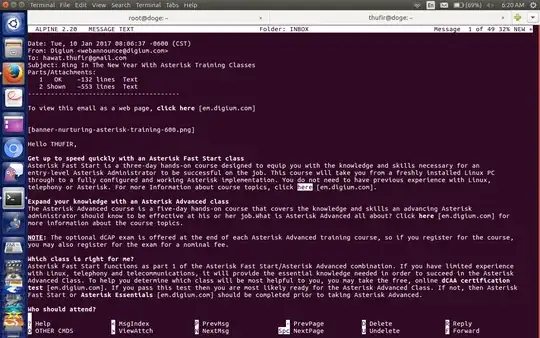In response to comments on running alpine, how do I "click" this link from the alpine MUA (Mail User Agent) running in gnome-terminal?
Asked
Active
Viewed 2,062 times
2
1 Answers
1
For me, it "just works", alpine shows this:
Who should attend?
View selected URL "http://em.digium.com/NS00bKn400024hK0gQ00n3F" ?
Y [Yes] U editURL
^C Cancel N No A editApp
when the link is higlighted or selected with the arrow keys after pressing enter; a response of Y opens the link with Firefox for me.
There's likely a configuration in .pinerc which can be configured by pressing M S C from with alpine. Probably this:
[ Viewer Preferences ]
[ ] Enable Message View Address Links
[ ] Enable Message View Attachment Links
[X] Enable Message View URL Links (default)
[X] Enable Message View Web Hostname Links (default)
should be sufficient.
Thufir
- 4,631